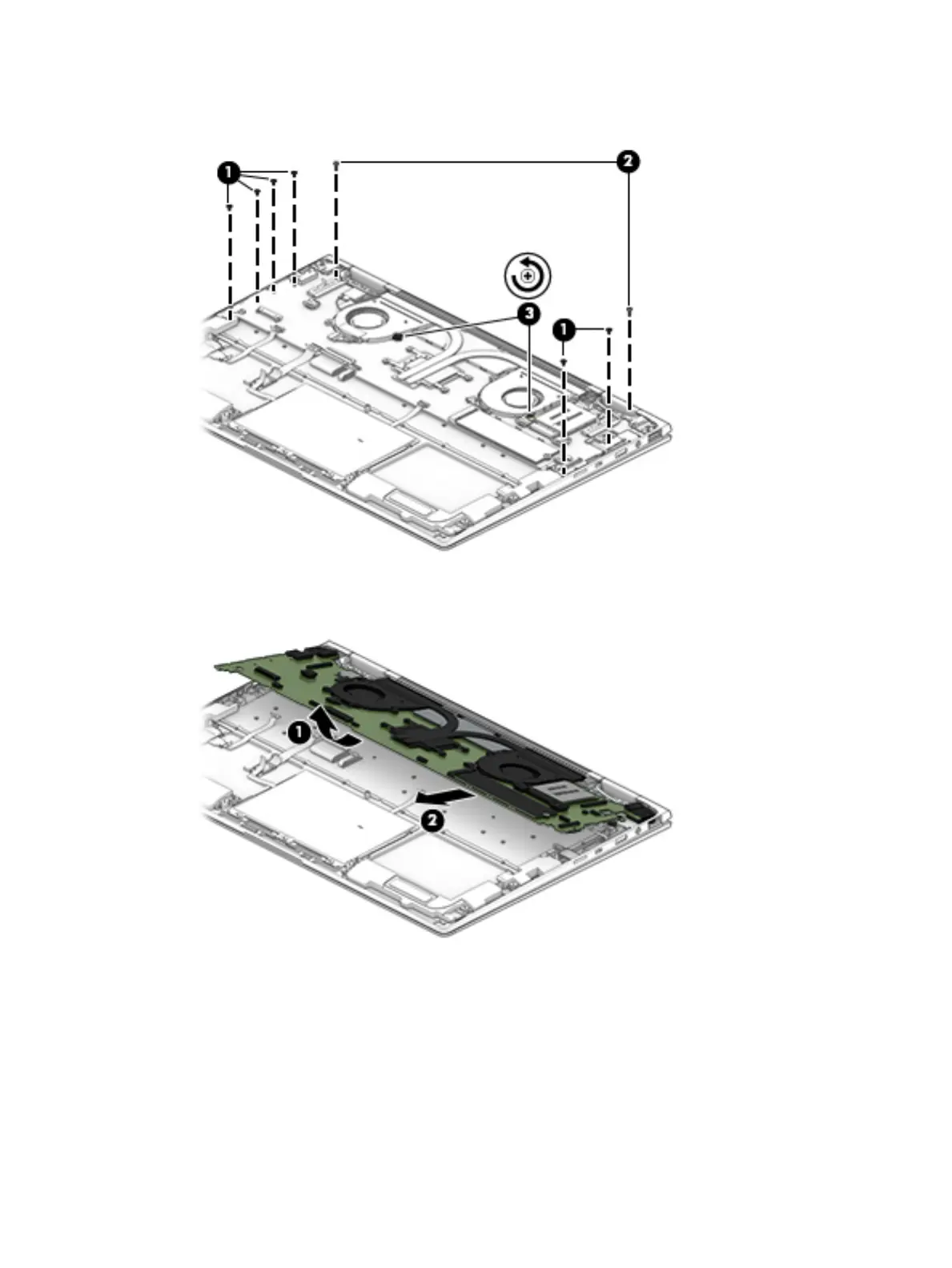4. Loosen the two Phillips M2.0×5.8 captive screws (3) that secure the system board to the keyboard/
top cover.
5. Lift the front edge of the system board (1) until it rests at an angle.
6. Slide the system board (2) up and forward until it is clear of the keyboard/top cover.
7. Remove the system board.
Reverse this procedure to install the system board.
Component replacement procedures 43
