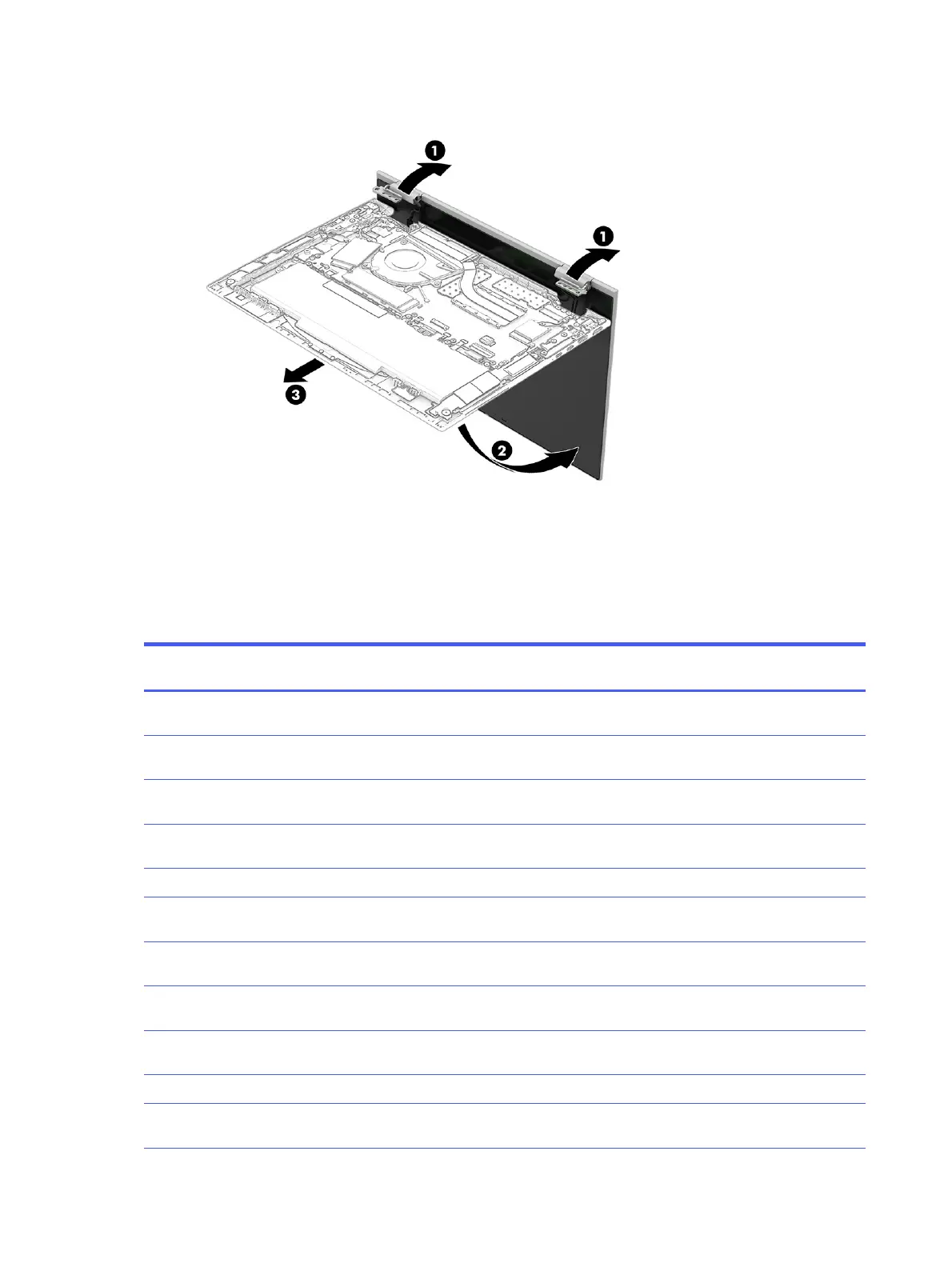10. Separate the computer (3) from the display assembly.
To install the display assembly, reverse this procedure.
System board
To remove the system board, use these procedures and illustrations.
Table 5-11
System board descriptions and part numbers
Description Spare part
number
The system board spare part kit includes an integrated processor, an integrated graphics subsystem with UMA memory, and
replacement thermal material.
Equipped with an Intel Core i7-1365U processor, 32 GB of system memory, and the Windows 11 operating
system
N44523-601
Equipped with an Intel Core i7-1365U processor, 32 GB of system memory, and a non-Windows operating
system
N44523-001
Equipped with an Intel Core i7-1365U processor, 16 GB of system memory, OSR, and the Windows 11 operating
system
N44531-601
Equipped with an Intel Core i7-1365U processor, 16 GB of system memory, and OSR N44531-001
Equipped with an Intel Core i7-1365U processor, 16 GB of system memory, and the Windows 11 operating
system
N44522-601
Equipped with an Intel Core i7-1365U processor, 16 GB of system memory, and a non-Windows operating
system
N44522-001
Equipped with an Intel Core i7-1355U processor, 32 GB of system memory, and the Windows 11 operating
system
N44521-601
Equipped with an Intel Core i7-1355U processor, 32 GB of system memory, and a non-Windows operating
system
N44521-001
Equipped with an Intel Core i7-1355U processor, 16 GB of system memory, and the Windows 11 operating system N44519-601
Equipped with an Intel Core i7-1355U processor, 16 GB of system memory, and a non-Windows operating
system
N44519-001
54 Chapter 5 Removal and replacement procedures for authorized service provider parts
