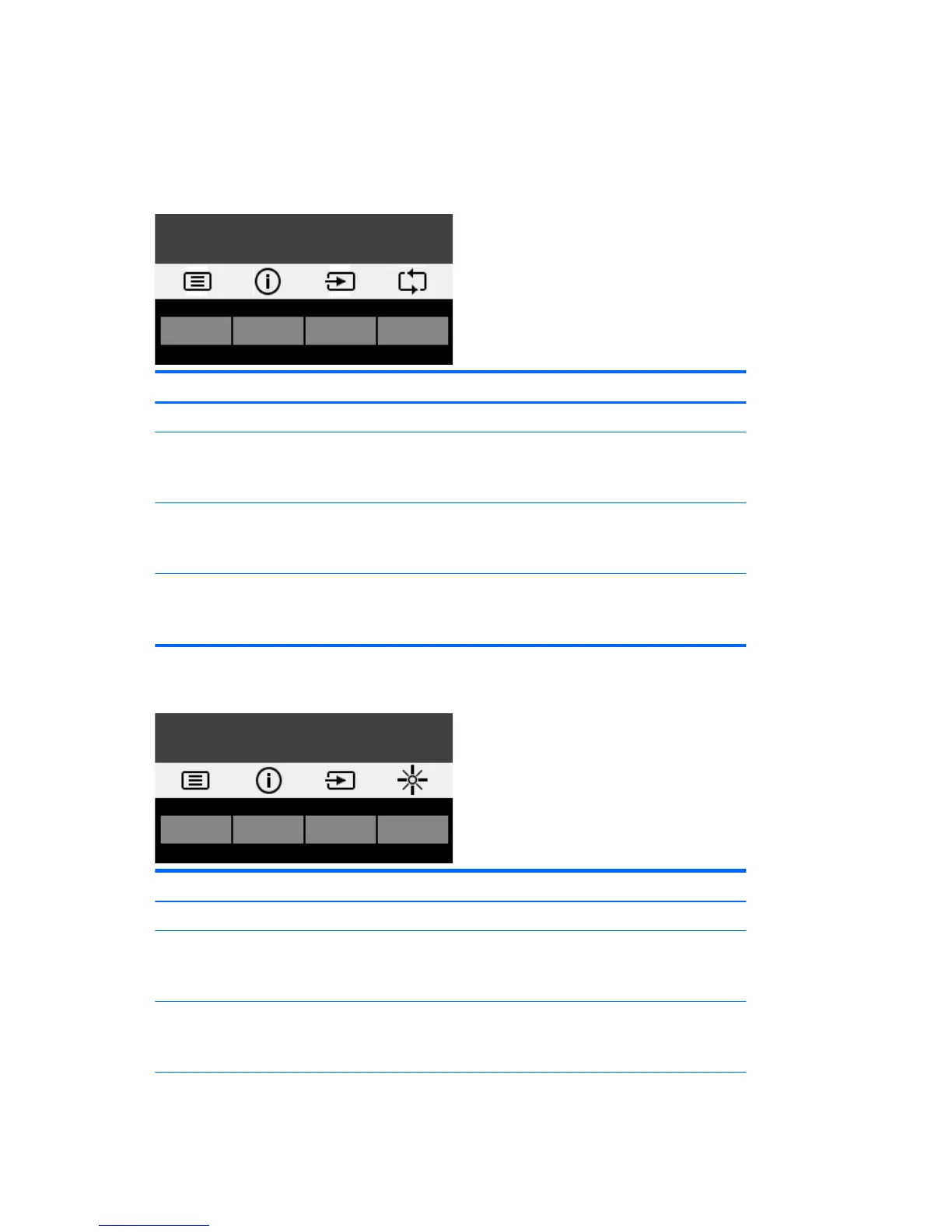Assigning the Function buttons
Pressing one of the four front bezel buttons activates the buttons and displays the icons above the buttons.
The factory default button icons and functions are shown below.
The following are the default button icons and functions for a VGA (analog) active input.
Button Function
1 Menu Opens the OSD (on-screen display) menu.
2 Information
(Function button 1 -
assignable)
Opens the Information menu.
3 Next Active Input
(Function button 2 -
assignable)
Switches the monitor's input source to the next active input.
4 Auto-Adjustment
(Function button 3 -
assignable)
Performs the Auto-Adjustment function.
The following are the default button icons and functions for digital active inputs.
Button Function
1 Menu Opens the OSD (on-screen display) menu.
2 Information
(Function button 1 -
assignable)
Opens the Information menu.
3 Next Active Input
(Function button 2 -
assignable)
Switches the monitor's input source to the next active input.
4 Brightness Opens the Brightness adjustment scale.
18 Chapter 2 Using the monitor
