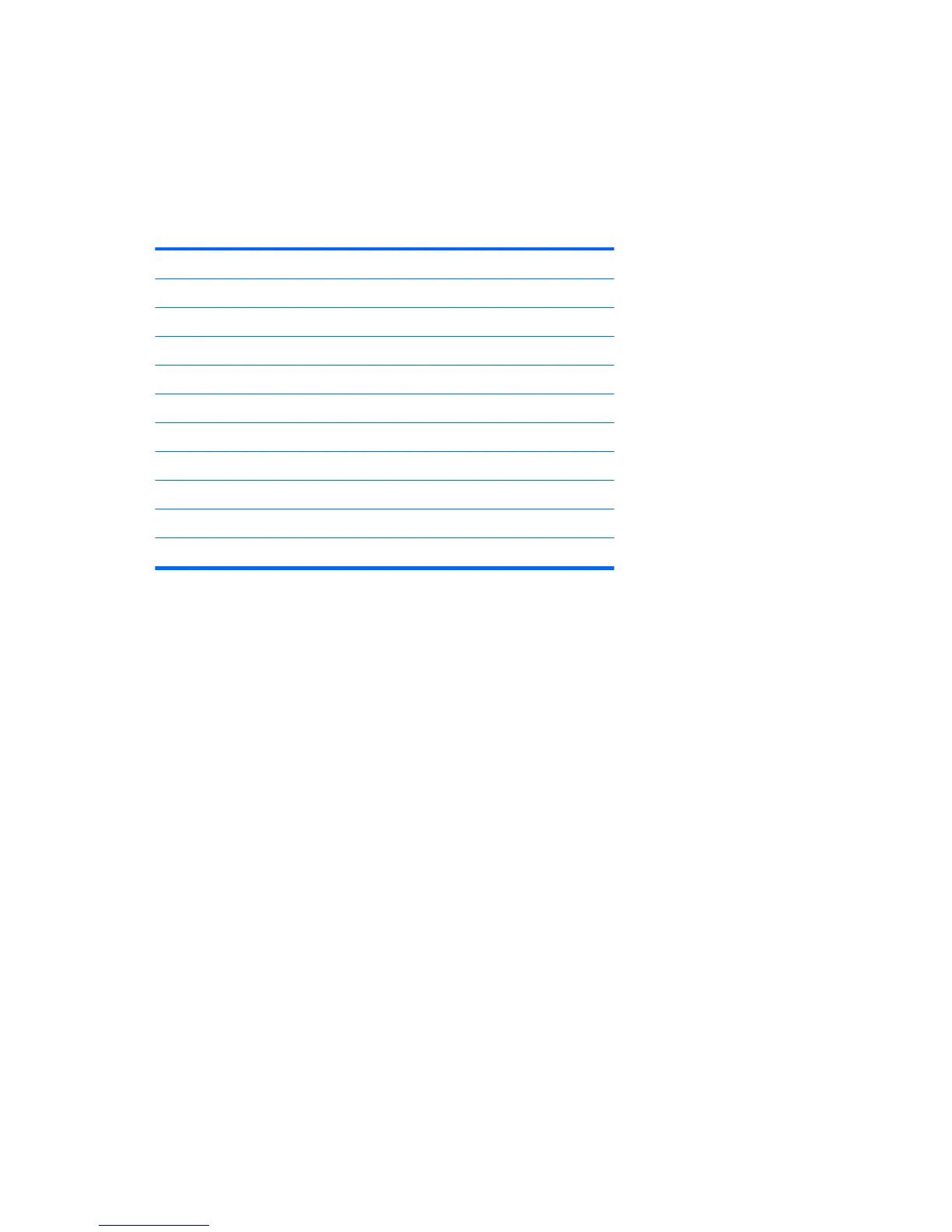Preset display resolutions
The display resolutions listed below are the most commonly used modes and are set as factory defaults. The
monitor automatically recognizes these preset modes and they will appear properly sized and centered on the
screen.
58.4 cm/23-inch model
Preset Pixel Format Horz Freq (kHz) Vert Freq (Hz)
1 640 × 480 31.469 59.940
2 800 × 600 37.879 60.317
3 1024 × 768 48.363 60.004
4 1280 × 720 45.000 60.000
5 1280 × 800 49.702 59.810
6 1280 × 1024 63.981 60.020
7 1440 × 900 55.935 59.887
8 1600 × 900 60.000 60.000
9 1680 × 1050 65.290 59.954
10 1920 × 1080 67.500 60.000
Entering user modes
The video controller signal may occasionally call for a mode that is not preset if:
●
You are not using a standard graphics adapter.
●
You are not using a preset mode.
It this occurs, you may need to readjust the parameters of the monitor screen by using the on-screen display.
Your changes can be made to any or all of these modes and saved in memory. The monitor automatically
stores the new setting, and then recognizes the new mode just as it does a preset mode. In addition to the
factory preset modes, there are at least 10 user modes that can be entered and stored.
30 Appendix A Technical specications
