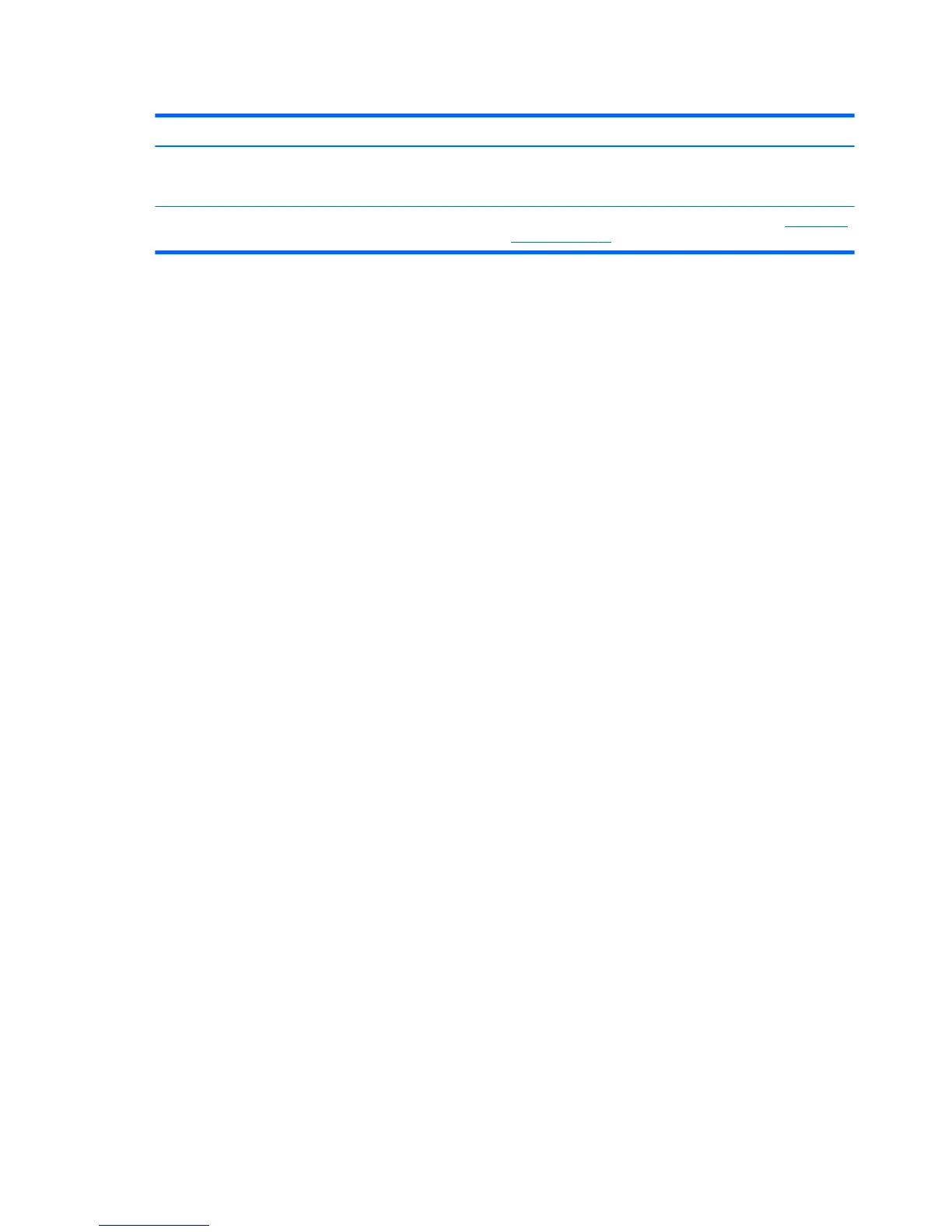Table 3-1 Touch screen troubleshooting (continued)
Problem Solution
When the monitor used is in a dual-screen conguration, the
touch function on the second display does not work.
The USB connection is only capable of operating a single-touch
screen monitor. If the second monitor is a touch monitor, you
must connect a second USB cable.
Touch function is erratic. The screen may have surface contamination. Refer to Cleaning the
monitor on page 28 for detailed instructions.
22 Chapter 3 Operating the touch screen
