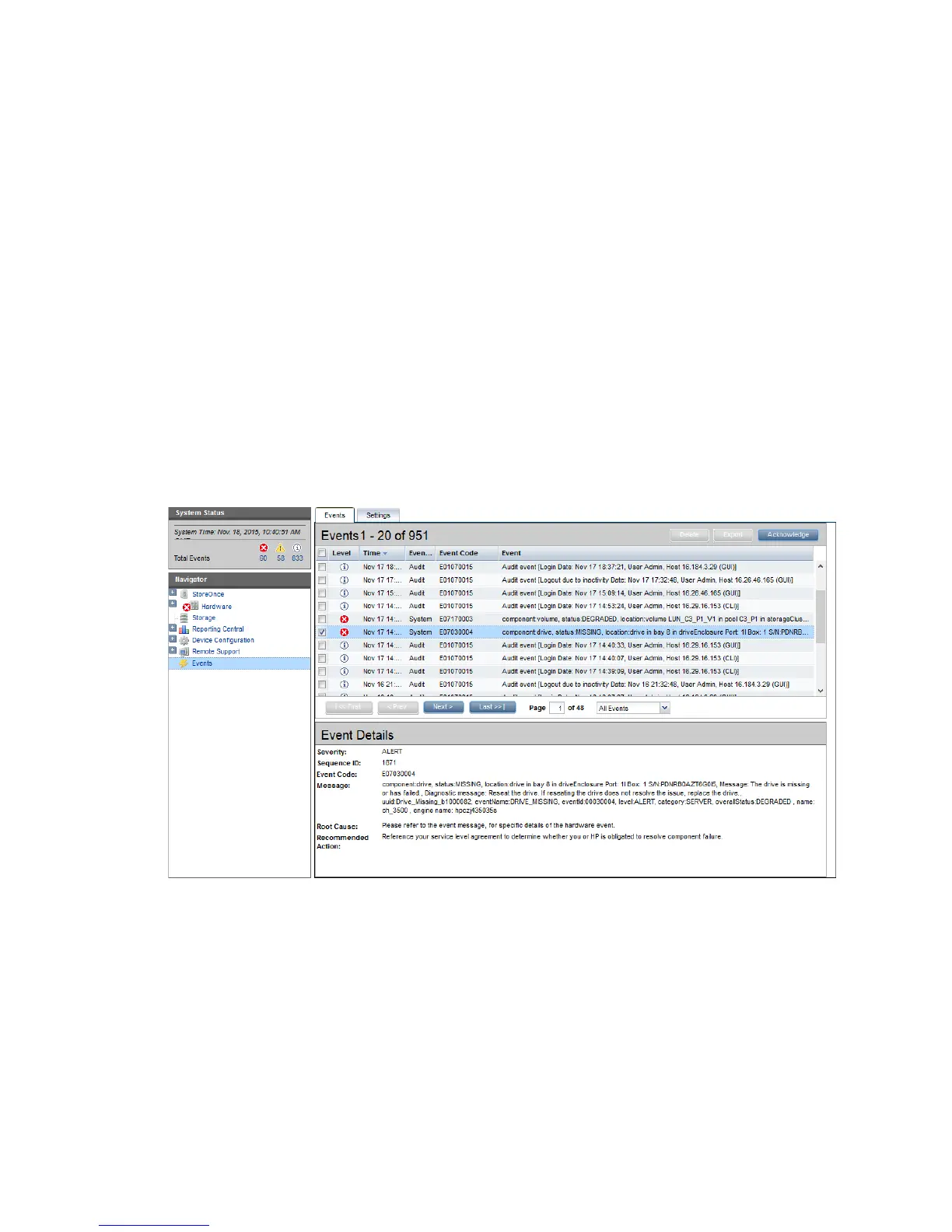3 Identifying problems
POST messages and troubleshooting
The HPE StoreOnce Management Console (GUI and Command Line Interface) are the primary
sources of troubleshooting information. However, they do not capture power-on self-test
hardware-related issues. Always refer to the appropriate HPE ProLiant Gen9 Maintenance and
Service Guide for Power-On Self-Test (POST) information. To view POST messages you will
need a system console attached to the HPE StoreOnce System.
Using the StoreOnce GUI to identify a problem
As long as Email and SNMP have been set up correctly, all messages and alerts will be
automatically forwarded to the appropriate recipients.
The following examples show how to use the StoreOnce GUI to identify a missing disk and the
details associated with an event. See the HPE StoreOnce 3100, 3520, 3540 and 5100 System
User Guide for more details.
Viewing the Events Log
Select Events. The alert is recorded in the Events window with Event Details at the bottom of
the window.
POST messages and troubleshooting 19
