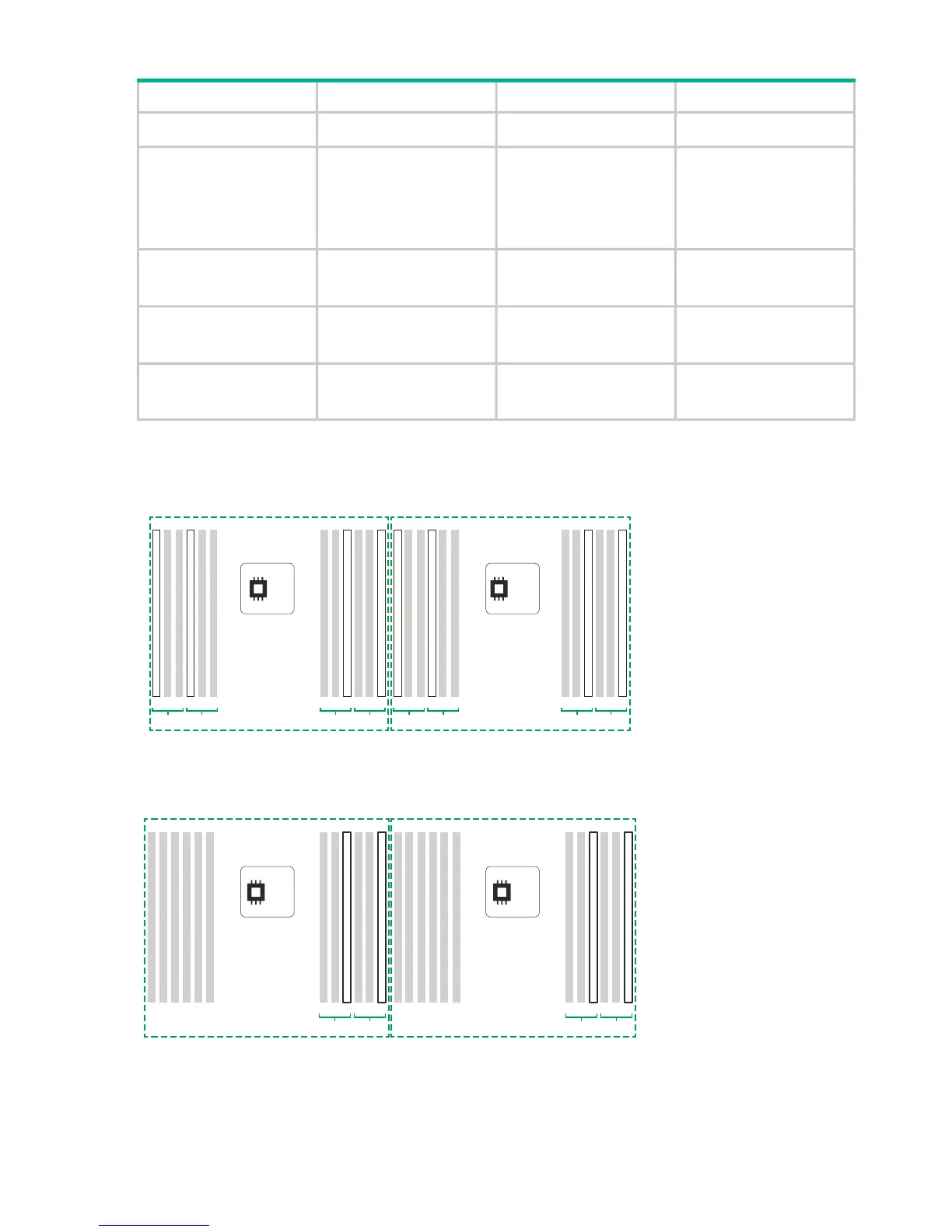Table 14 DIMM slot locations (continued)
SlotsDIMMProcessorModel
Ch4, slot 4, DDIMM 4
Ch1, slot 12, ADIMM 12
Ch2, slot 9, BDIMM 2
Ch3, slot 1, CDIMM 3
Ch4, slot 4, DDIMM 4
Ch1, slot 12, ADIMM 11HPE StoreOnce 3500
Series
Ch2, slot 9, BDIMM 2
Ch1, slot 12, ADIMM 12
Ch2, slot 9, BDIMM 2
Ch1, slot 12, ADIMM 11HPE StoreOnce 3100
System
Ch2, slot 9, BDIMM 2
The locations of DIMM slots are also shown on the StoreOnce hood label inside the server.
Figure 15 DIMM locations for HPE StoreOnce 5100 System
