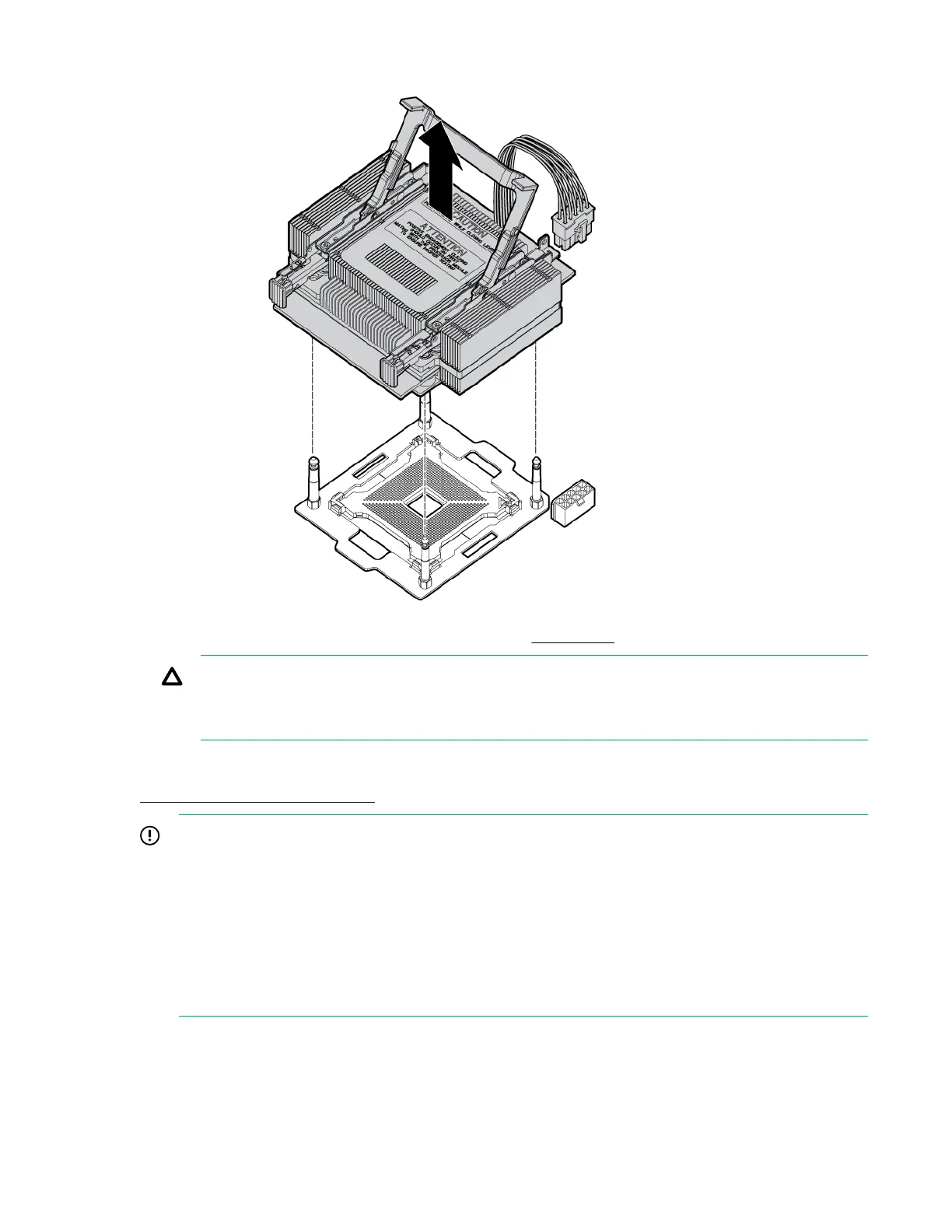7. If the CPU is not being replaced, install a CPU baffle ( CPU baffle on page 122).
CAUTION:
To avoid damage to CPU socket pins and ensure proper system cooling, install a CPU baffle in
an empty CPU socket.
The replacement CPU module is shipped from Hewlett Packard Enterprise without a heatsink. You will
need to order and attach a heatsink to the processor module before installing them for repair. See
Processor and heatsink module on page 43 for more information on the installation procedure.
IMPORTANT:
• DO NOT SEPARATE THE PROCESSOR FROM THE HEATSINK FOR A DEFECTIVE
MATERIAL RETURN.
The heat sink and processor must be returned as a unit to aid in testing and root cause analysis.
• Do not discard your heatsink packaging or processor ESD bag. Reuse this packaging to return
any exchange material.
• You MUST use a new heatsink with an undisturbed thermal interface for processor installation.
• To receive credit for returning defective material, make sure to include the processor paperwork.
Removing and replacing components 125
