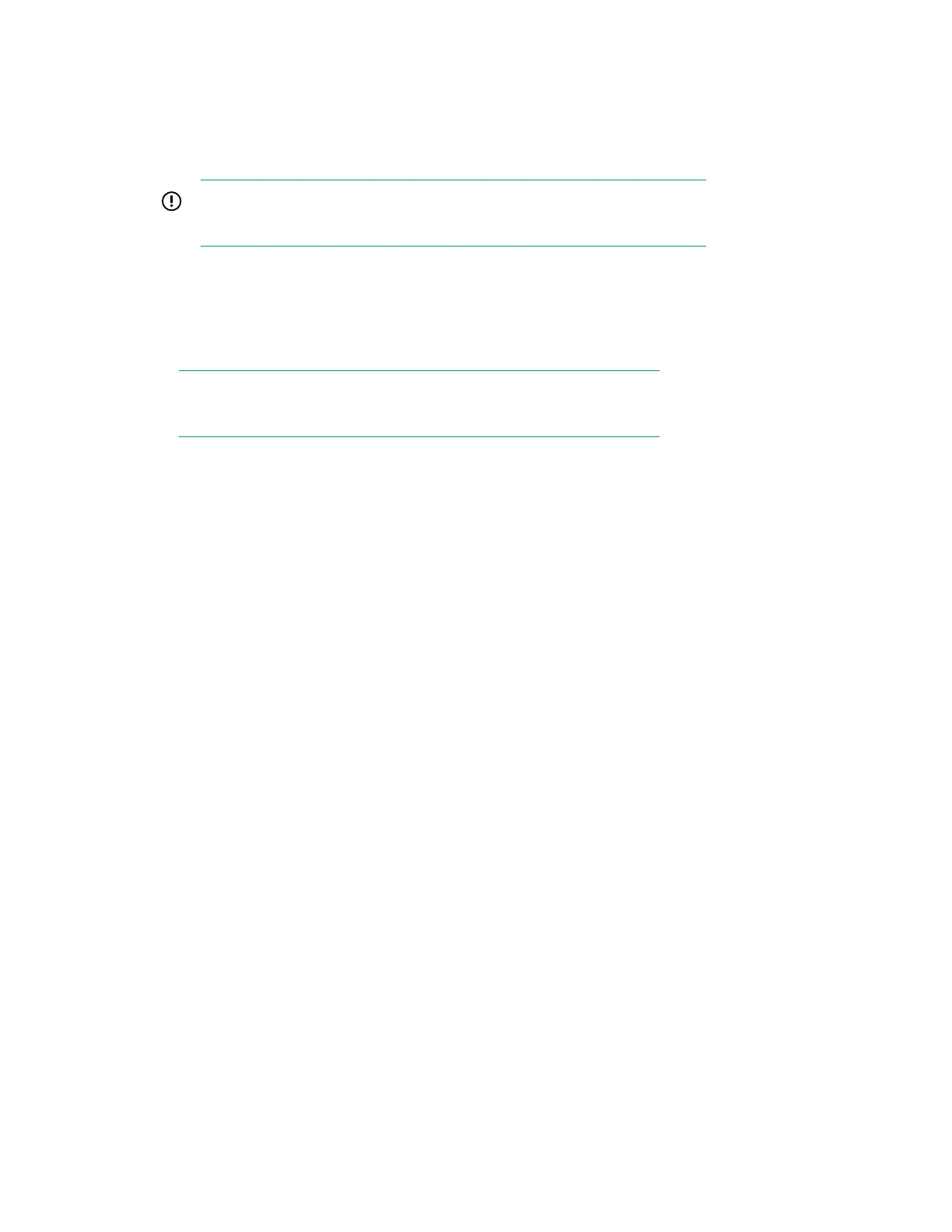Unpacking the server blade
Procedure
1. Use the instructions printed on the outside top flap of the carton.
2. Remove inner accessory cartons and the top foam cushions.
IMPORTANT:
Inspect each carton for shipping damage as you unpack the server blade.
3. Place the server blade on an antistatic pad.
Verifying the inventory
The sales order packing slip lists the equipment shipped from Hewlett Packard Enterprise. Use this
packing slip to verify that the equipment has arrived.
NOTE:
To identify each item by part number, see the sales order packing slip.
Returning damaged equipment
If the equipment is damaged, immediately contact your Hewlett Packard Enterprise customer service
representative. The service representative initiates appropriate action through the transport carrier or the
factory and assists you in returning the equipment.
16 Unpacking the server blade
