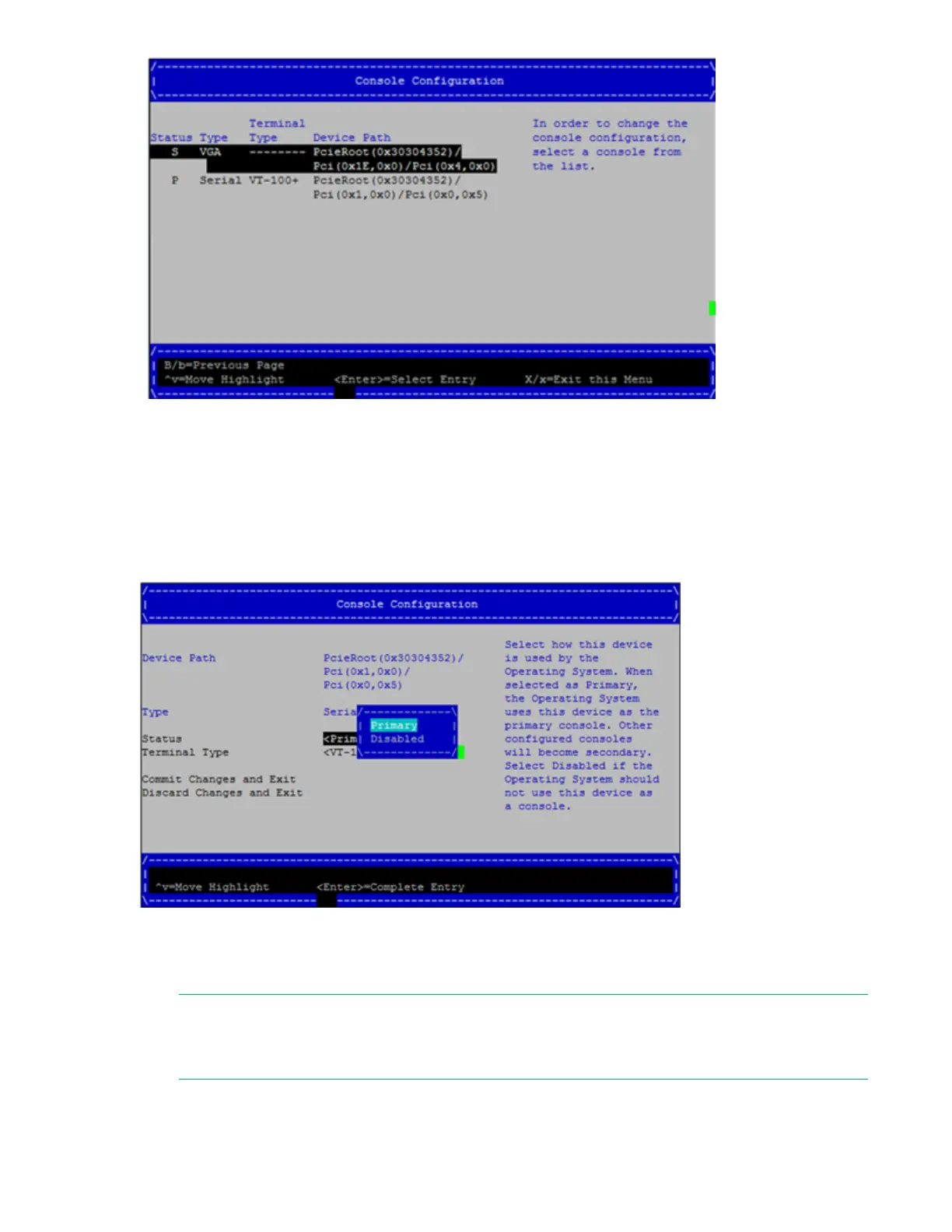Primary or Secondary
The console device can be marked as primary. Only one console device can be selected as primary. If the
you set a console device as primary, then the rest of the console devices in the system becomes
secondary (if NOT in Not Configured state).
Enable or Disable
You can disable an active console, either primary or secondary, or enable a “Not Configured” console
device.
Boot From File
Use this option to manually run a specific application or driver.
NOTE:
This option boots the selected application or driver one time only. When you exit the application, you
return to this menu.
Boot From File 153
