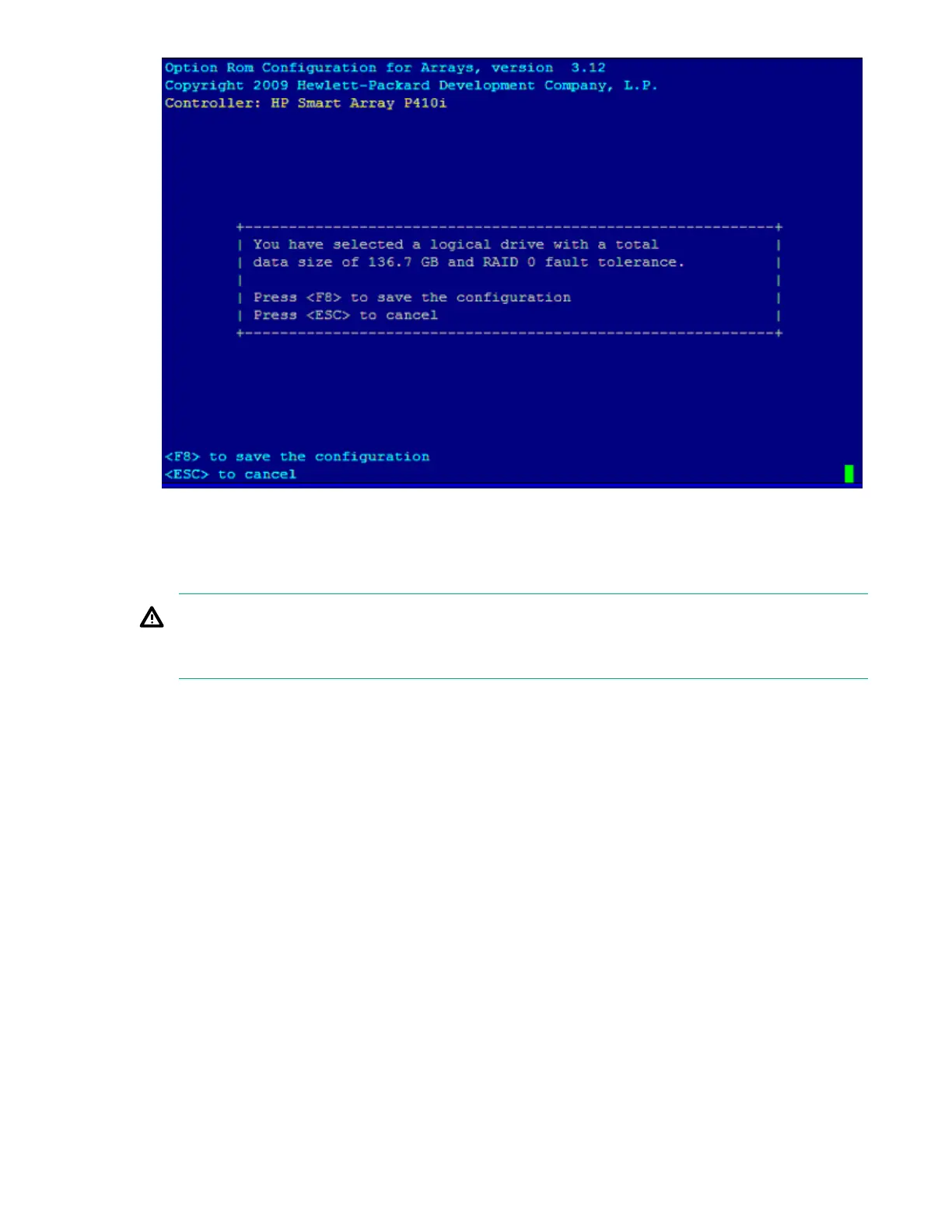6. To save the configuration, press F8.
7. To acknowledge that the configuration was saved and return to the ORCA Main Menu, press Enter.
Deleting a logical drive
WARNING:
Back up all necessary data before deleting the logical drive. When you delete a logical drive, data
on the drive is not preserved.
Procedure
1. At the ORCA main menu, select Delete Logical Drive.
Deleting a logical drive 139
