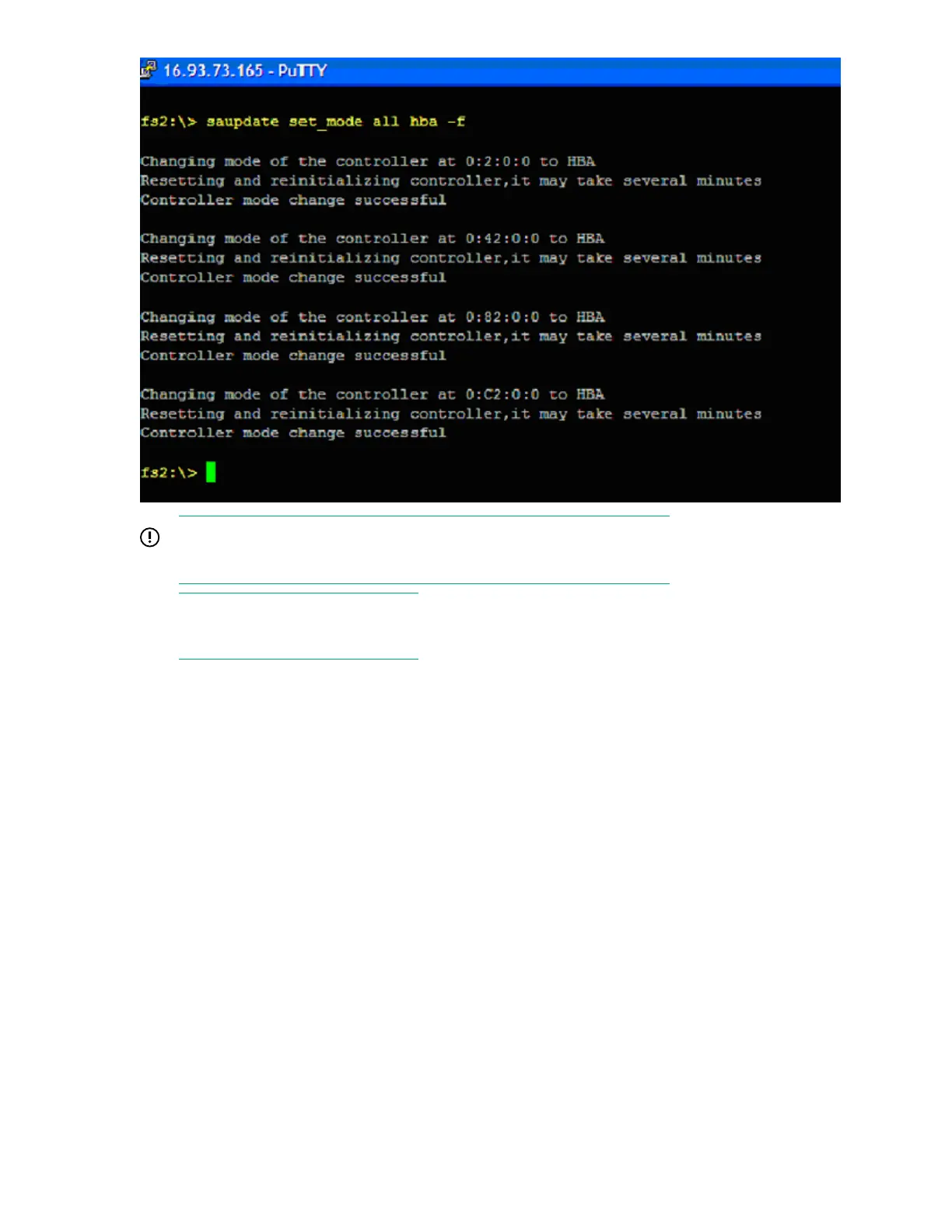IMPORTANT:
After changing the mode, perform a reconnect-r command at UEFI.
NOTE:
Commands are not case-sensitive.
Updating the firmware using saupdate
Procedure
1. Download the firmware image file into the system's UEFI partition.
2. Boot the system to the UEFI Shell and change directories to the UEFI partition.
3. Use the saupdate list command to display all detected Smart Array controllers along with the
active firmware versions, the identification information from this list is used to designate which
controller is to be updated.
4. Use saupdate update <seg:bus:dev:func:index> <firmware image> to update the
firmware.
5. Restart the system.
Determining the Driver ID and CTRL ID
Use the drvcfg utility and UEFI shell commands to find the Driver ID corresponding Ctrl ID for the SAS
Host Bus Adapter.
Procedure
1. At the UEFI shell, use the drivers command.
2. Find the SAS Host Bus Adapter in the list of drivers, and make a note of the Driver ID from the left
column.
Updating the firmware using saupdate 135
