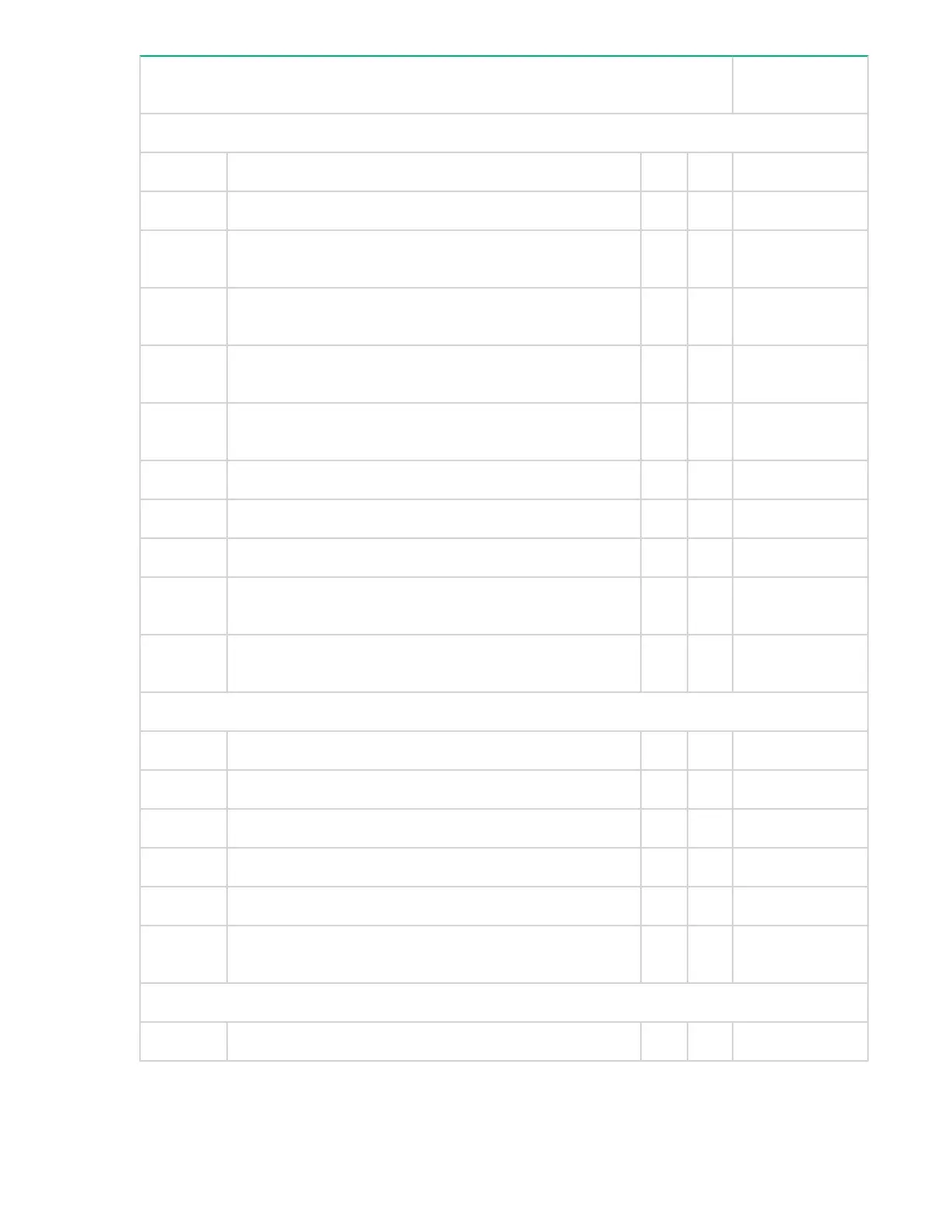Check either Yes or No. If No, include comment number or date. Comment or
Date
Power and Lighting
Number Area or Condition Yes No
13. Are lighting levels adequate for maintenance?
14. Are AC outlets available for servicing needs (for example,
laptop)?
15. Does the input voltage correspond to equipment
specifications?
15a. Is dual source power used? If so, identify types and
evaluate grounding.
16. Does the input frequency correspond to equipment
specifications?
17. Are lightning arrestors installed inside the building?
18. Is power conditioning equipment installed?
19. Is a dedicated branch circuit available for equipment?
20. Is the dedicated branch circuit less than 75 feet (22.86
m)?
21. Are the input circuit breakers adequate for equipment
loads?
Safety
Number Area or Condition Yes No
22. Is an emergency power shutoff switch available?
23. Is a telephone available for emergency purposes?
24. Does the computer room have a fire protection system?
25. Does the computer room have antistatic flooring installed?
26. Do any equipment servicing hazards exist (loose ground
wires, poor lighting, and so on)?
Cooling
Number Area or Condition Yes No
Table Continued
Site preparation 13
