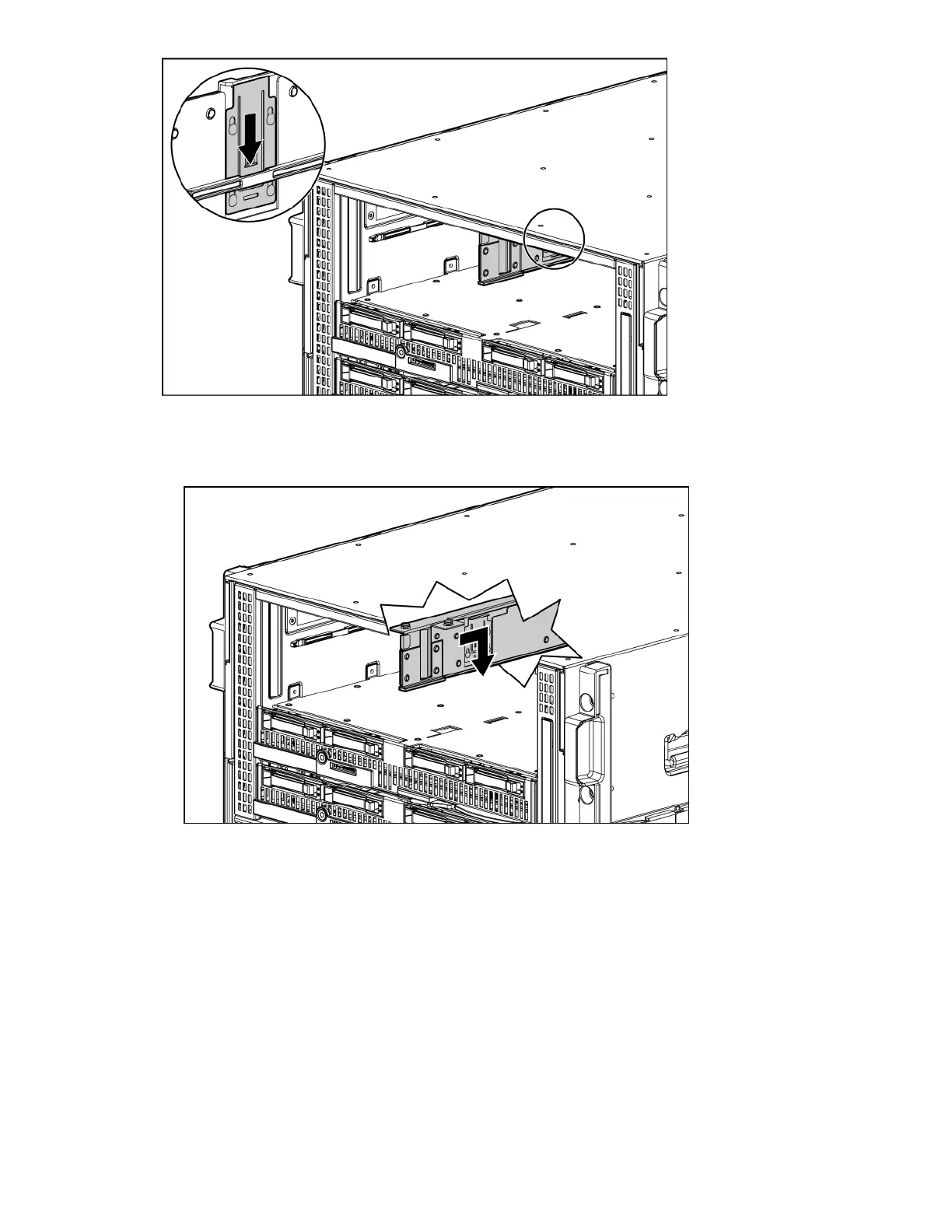2. Remove the mini-divider or divider:
a. c3000 mini-divider:
Push the divider toward the back of the enclosure until the divider drops out of the enclosure.
b. c3000 divider
I. Push the divider toward the back of the enclosure until it stops.
II. Slide the divider to the left to disengage the tabs from the wall.
III. Rotate the divider clockwise.
IV. Remove the divider from the enclosure.
20 Installing the server blade into the enclosure
