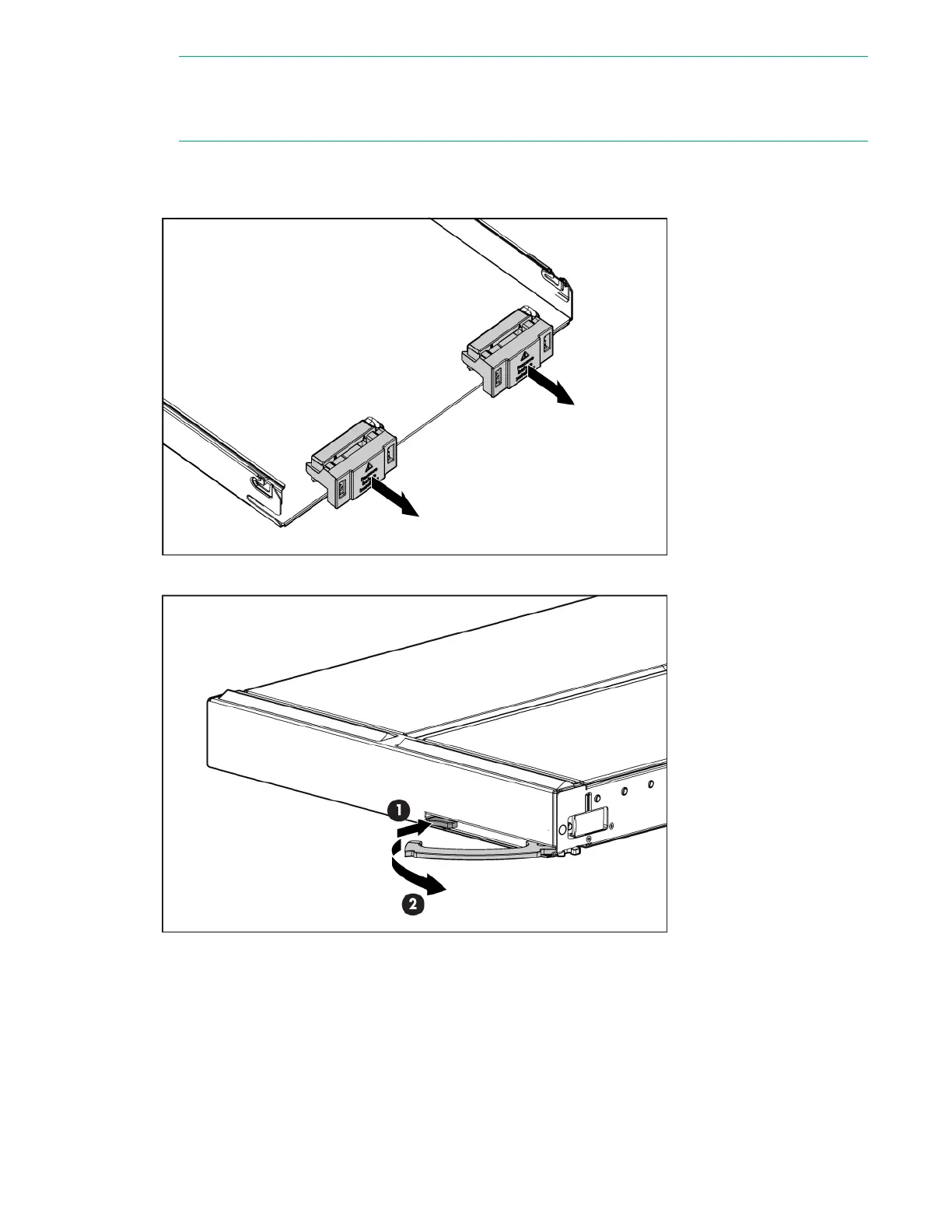NOTE:
Before installing and initializing the server blade, install any server blade options, such as an
additional processor, hard drive, or mezzanine card.
Procedure
1. Remove the connector covers if they are present.
2. Prepare the server blade for installation.
3. Install the server blade.
Installing the server blade into the enclosure 23
