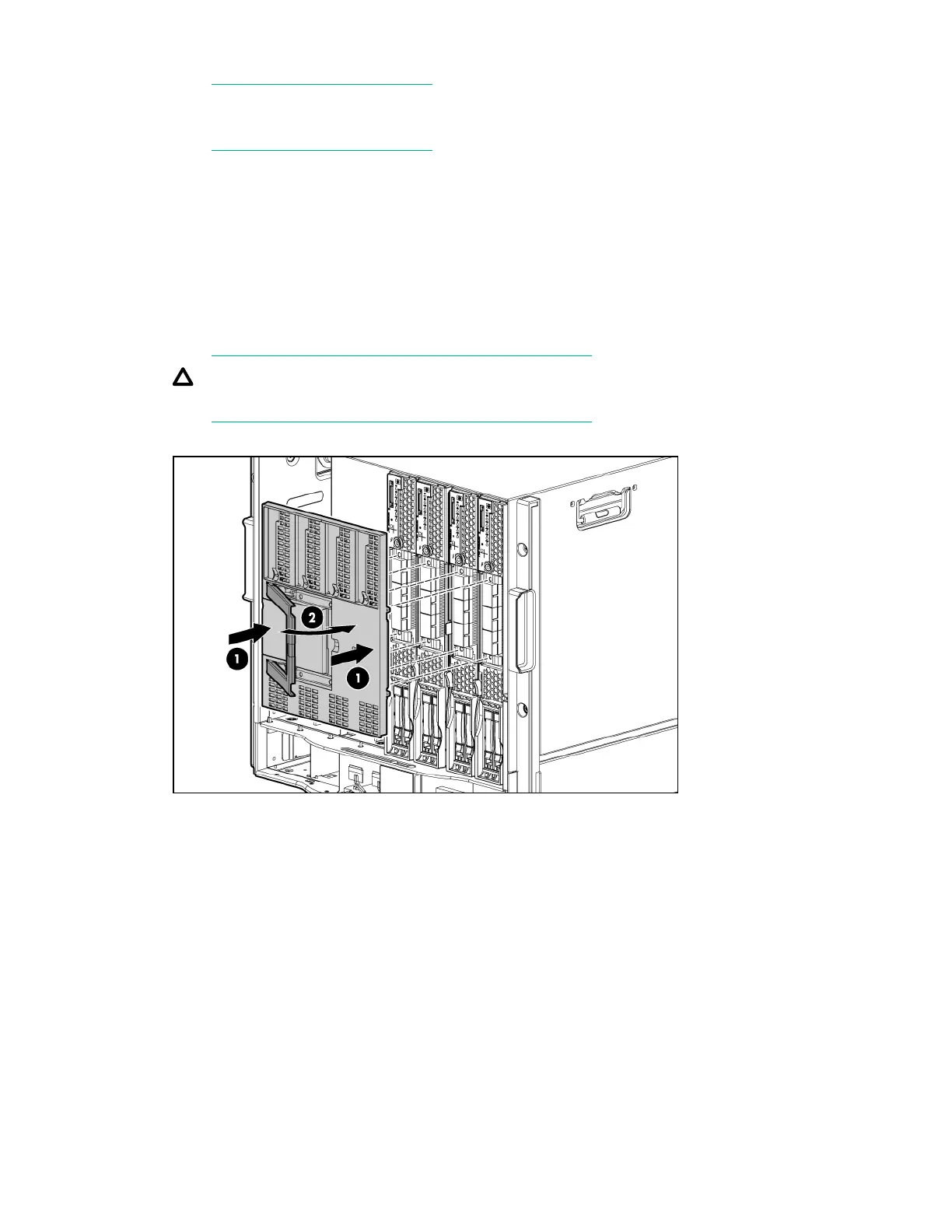4. Insert each adjacent blade, waiting 10 seconds between blades.
NOTE:
The blades will go into stand-by.
5. Using the OA, verify that the rest of the blades that will be conjoined have an IP address and are
powered off.
6. Remove the plastic protectors from the connectors on the back of the Blade Link.
7. Push in the blue release latch on the handle to release the handle.
8. Pull the handle all the way out.
9. Align the guide pins on the back of the Blade Link to the holes on the front of the server blades. As
you insert the pins into the holes, ensure the face on the Blade Link is evenly aligned parallel to the
face of the server blades.
10. Press firmly on the left and right sides of the Blade Link face until the handle naturally starts to close.
CAUTION:
If not properly aligned, you can damage the Blade Link.
11. Close the handle when it has engaged.
12. Log into iLO 3 on the Monarch blade. For more information, see the HPE Integrity iLO3 Operations
Guide.
13. In iLO 3, go to the Command Menu and execute xd -r to reboot all of the iLO 3s in the conjoined
set.
14. Run the conjoin checks
Integrity BL870c i4 and BL890c i4 systems go through a process called “conjoining” when the Blade
Link is attached. The system cannot boot until that process is completed properly.
a. Execute the following CM commands in the iLO 3 TUI to show data from all blades. This
information can be used to determine if the blades are successfully conjoined:
I. DF — Lists the FRUs on all of the blades (2 or 4).
II. SR — Shows a table of each blades firmware revisions.
III. Blade — Shows information about the OA and the bays used.
b. Check to see if the OA shows a properly conjoined system from its GUI.
28 Installing the server blade into the enclosure
