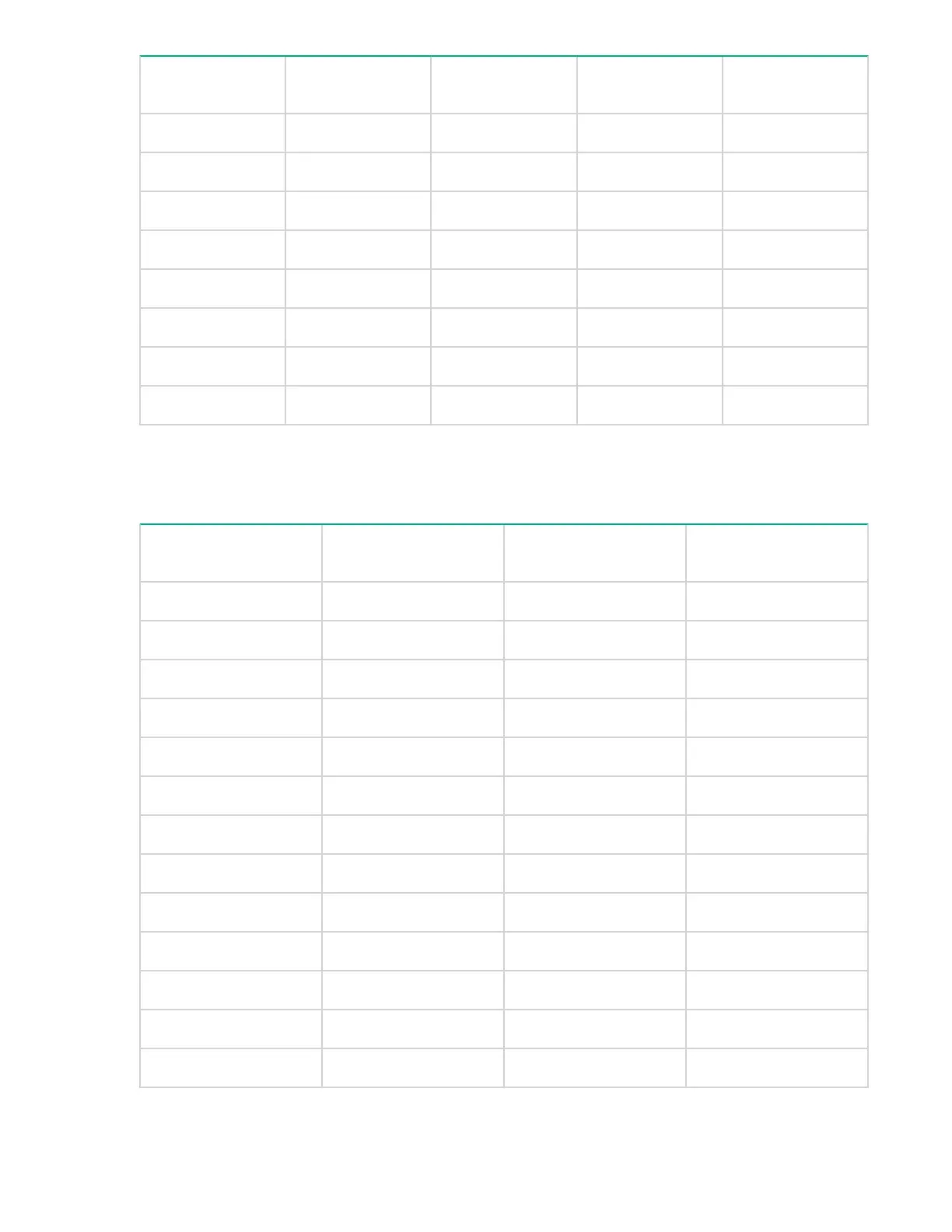Profile entry Assigned network VCM assigned
MAC address
Mapping to
BL860c i4 ports
Mapping to
BL870c i4 ports
1 LAN-1 00-17-A4-77-90-10 Monarch LOM1–a Monarch LOM1–a
2 LAN-2 00-17-A4-77-90-12 Monarch LOM2–a Auxiliary LOM1–a
3 LAN-3 00-17-A4-77-90-14 Monarch LOM3–a Monarch LOM2–a
4 LAN-4 00-17-A4-77-90-16 Monarch LOM4–a Auxiliary LOM2–a
5 LAN-5 00-17-A4-77-90-18 Monarch LOM1–b Monarch LOM3–a
6 LAN-6 00-17-A4-77-90-1A Monarch LOM2–b Auxiliary LOM3–a
7 LAN-7 00-17-A4-77-90-1C Monarch LOM3–b Monarch LOM4–a
8 LAN-8 00-17-A4-77-90-1E Monarch LOM4–b Auxiliary LOM4–a
If it is important that each of the networks be mapped to the same ports on the Monarch blade after the
upgrade, then the profile will need to be edited to add seven Ethernet connection entries, and then the
entries must be edited to obtain the desired network connections aligned with the ports on the Monarch
blade. The resulting set of Ethernet connection entries in the profile would be as follows.
Profile entry Assigned network VCM assigned MAC
address
Mapping to BL870c i4
ports
1 LAN-1 00-17-A4-77-90-10 Monarch LOM1–a
2 unassigned 00-17-A4-77-90-12 Auxiliary LOM1–a
3 LAN-2 00-17-A4-77-90-14 Monarch LOM2–a
4 unassigned 00-17-A4-77-90-16 Auxiliary LOM2–a
5 LAN-3 00-17-A4-77-90-18 Monarch LOM3–a
6 unassigned 00-17-A4-77-90-1A Auxiliary LOM3–a
7 LAN-4 00-17-A4-77-90-1C Monarch LOM4–a
8 unassigned 00-17-A4-77-90-1E Auxiliary LOM4–a
9 LAN-5 00-17-A4-77-90-20 Monarch LOM1–b
10 unassigned 00-17-A4-77-90-22 Auxiliary LOM1–b
11 LAN-6 00-17-A4-77-90-24 Monarch LOM2–b
12 unassigned 00-17-A4-77-90-26 Auxiliary LOM2–b
13 LAN-7 00-17-A4-77-90-28 Monarch LOM3–b
Table Continued
Optional components 81
