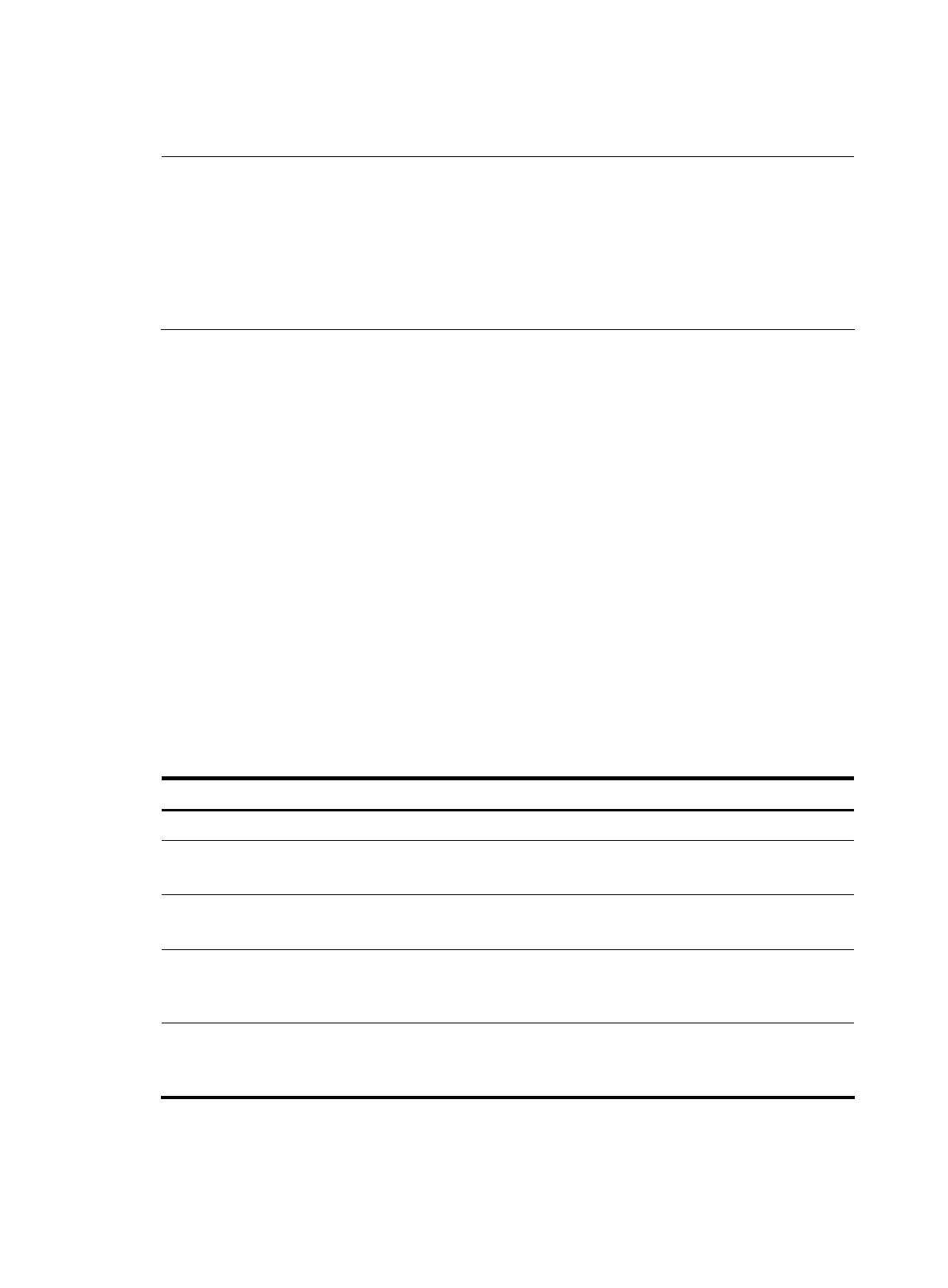authentication and logging in to the device, and other users—including the system administrator—
cannot perform these operations to the security log file.
NOTE:
• You can authorize a security log administrator by executing the authorization-attribute user-role
security-audit command in local user view.
• The system administrator cannot view, copy, and rename the security log file; otherwise, the system
prompts “% Execution error”. The system administrator can view, copy and rename other types of files.
• For the introduction and configuration of local user and AAA local authentication, see the
Security
Configuration Guide
.
Saving security logs into the security log file
With this feature enabled, when the system outputs the system information to a specified destination, it
copies the security logs at the same time and saves them into the security log file buffer. Then, the system
writes the contents of the security log file buffer into the security log file at a specified frequency (the
security log administrator can trigger the saving of security logs into the log file manually). After the
contents of the buffer are saved into the security log file successfully, the security log file buffer is cleared
immediately.
The size of the security log file is limited. When the size of the security log file reaches the predefined
maximum value, the system deletes the oldest information and then writes the new information into the
security log file. To avoid security log file loss, set the alarm threshold of the security log file usage. When
the alarm threshold is reached, the system outputs the log information to inform the administrator. The
administrator can log in to the device as the security log administrator, and then back up the security log
file, preventing the loss of important historical data.
By default, the saving of security logs into the security log file is disabled. The parameters, such as the
saving frequency, the maximum size and the alarm threshold of the security log file usage, have their
default settings. To modify these parameters, you need to log in to the device as the system administrator,
and then follow the steps in Table 8 to configure the related parameters:
Table 8 Save security logs into the security log file
To do… Use the command… Remarks
Enter system view system-view —
Enable the information center info-center enable
Optional
Enabled by default.
Enable the saving of the security
logs into the security log file
info-center security-logfile enable
Required
Disabled by default.
Set the frequency with which the
system saves the security log file
info-center security-logfile
frequency freq-sec
Optional
The default setting of the command
is 600.
Set the maximum storage space
reserved for the security log file
info-center security-logfile
size-quota size
Optional
The default setting of the command
is 1M.
166