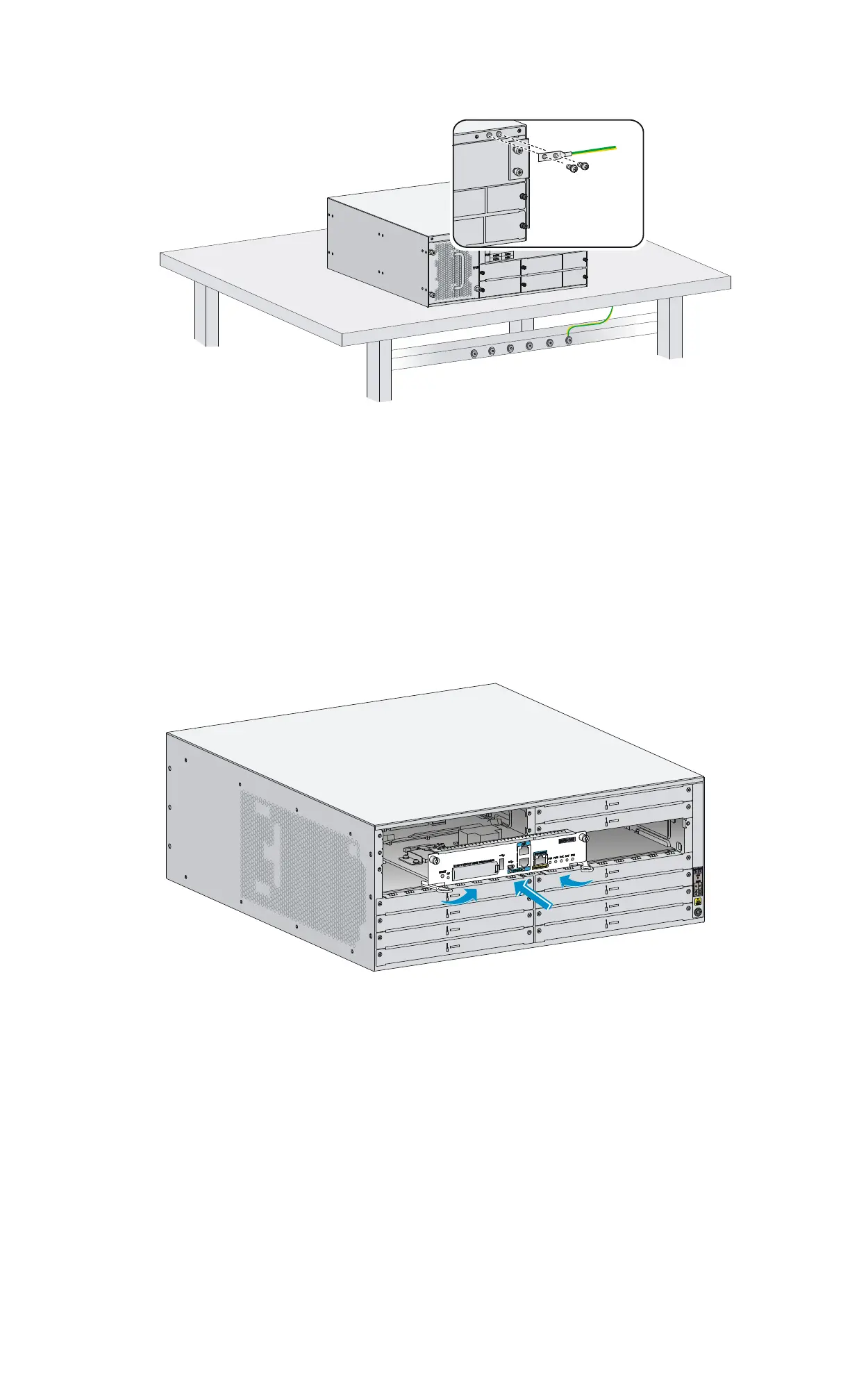xiii
Figure 14 Grounding the router with a grounding strip
Grounding the router with a grounding conductor buried in the earth ground
If the installation site has no grounding strips, but earth ground is available, hammer a 0.5 m (1.64 ft) or
longer angle iron or steel tube into the earth ground to serve as a grounding conductor. The steel tube
must be zinc-coated. Weld the yellow-green grounding cable to the angel iron or steel tube and treat the
joint for corrosion protection.
Installing the MPU-100
1. Insert the MPU-100 into the MPU slot along the guide rails, and push the ejector levers inward.
2. Use a Phillips screwdriver to fasten the captive screws to secure the MPU-100 to the router.
Figure 15 Installing the MPU-100