Remote HP PC Hardware Diagnostics
UEFI settings
customizing 67
using 67
removal/replacement
procedures, Authorized Service
Provider 29
removing personal data from volatile
system memory 85
resetting the Administrator
password
71
right control zone, identifying 9
right side components 5
RJ-45 (network) jack, identifying 5
RJ-45 (network) lights, identifying
5
RJ-45 (network), product
description 2
RTC battery
removal 45
spare part number 17, 45
S
Screw Kit, spare part number 21
security cable slot, identifying 7
security, product description 3
sensors
product description 2
serial number, computer 15
service labels, locating 15
serviceability, product description 4
setup utility
navigating and selecting 60
restoring factory settings 60
slots
security cable 7
solid-state drive
removal 35
spare part numbers 17, 35
specications 84
speaker assembly
removal 36
spare part number 17, 36
speakers, identifying 11
special keys, using 13
specications
computer 82
display 83
solid-state drive 84
static electricity 26
Sure Start
using 63
system board
removal 48
spare part numbers 17, 48
system memory, removing personal
data from volatile 85
T
thermal material, replacement 39
touchpad
settings 9
spare part number 17
touchpad assembly
removal 41
spare part number 41
touchpad zone, identifying 9
TPM settings 62
transporting guidelines 28
traveling with the computer 15
troubleshooting 76
U
USB board
removal 40
spare part number 17, 40
USB powered port, identifying 7
USB SuperSpeed port, identifying 5
USB Type-C power connector port,
identifying 5
USB Type-C SuperSpeed port,
identifying 5
V
vents, identifying 7, 11, 14
W
Wake-on LAN (WOL) 70
Windows application key,
identifying 13
Windows key, identifying 13
wireless antennas
disconnecting 33
wireless antennas, identifying 8
wireless certication label 15
wireless light, identifying 10
wireless, product description 2
WLAN antennas, identifying 8
WLAN device 15
WLAN label 15
WLAN/Bluetooth combo card
removal 33
spare part number 17, 33
workstation guidelines 25
WWAN antennas, identifying 8
Index 97
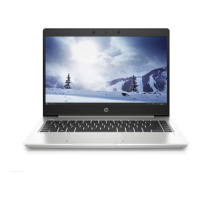
