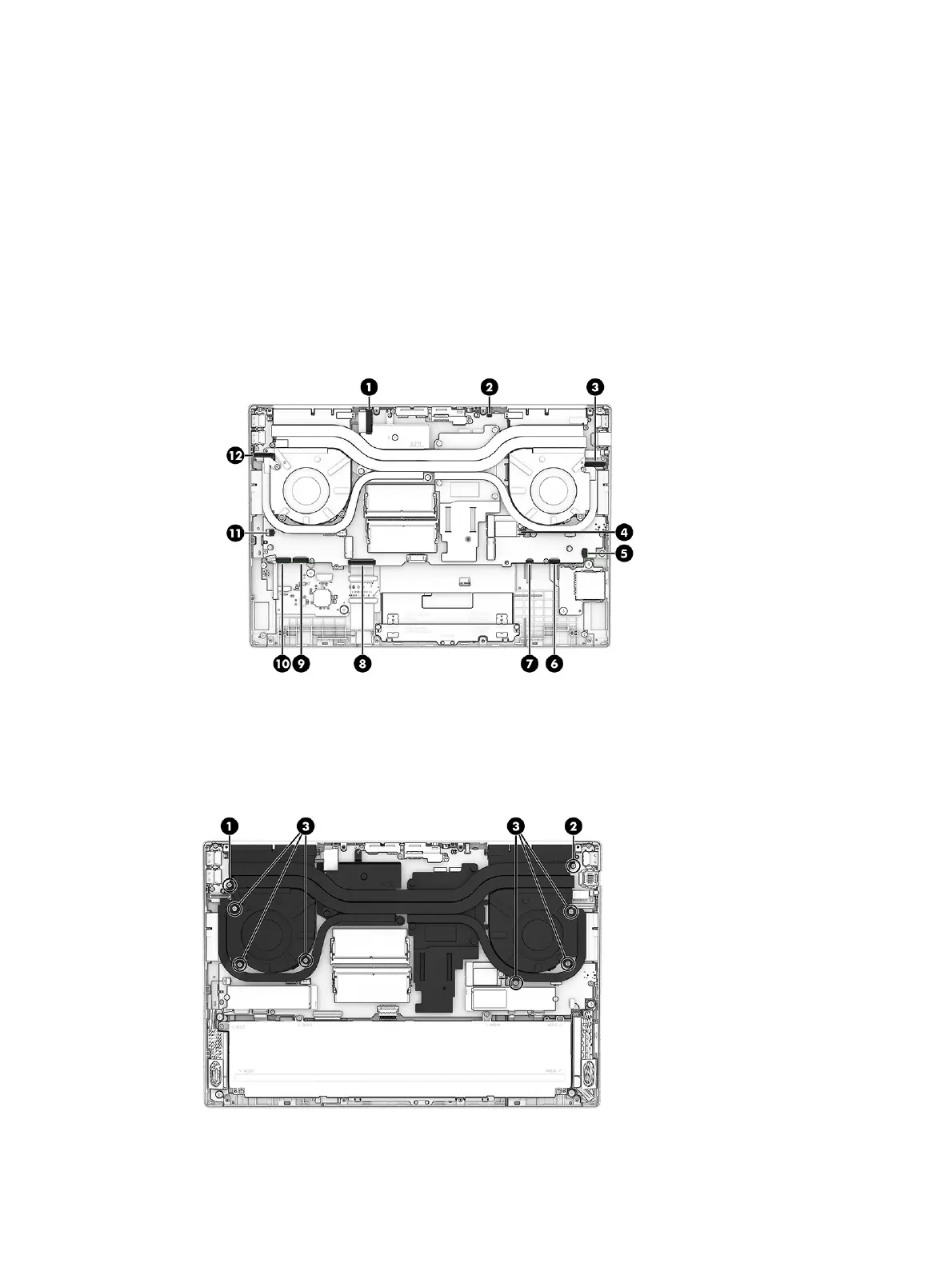● Left speaker cable (5)
● Card reader cable (ZIF) (6)
● Touchpad cable (ZIF) (7)
● Keyboard cable (ZIF) (8)
● Keyboard RGB (ZIF) (9) (select products only)
● Backlight cable (ZIF) (10)
●
Right speaker cable (11)
● USB board cable from the USB board (12)
2. Remove the Phillips M2.0 × 5.0 screw (1) from the left side of the heat sink.
3. Remove the Phillips M2.0 × 3.5 screw (2) from the right side of the heat sink.
4. Remove the three Phillips M2.0 × 5.0 screws (3) from each fan.
System board, heat sink, fan combination 49
