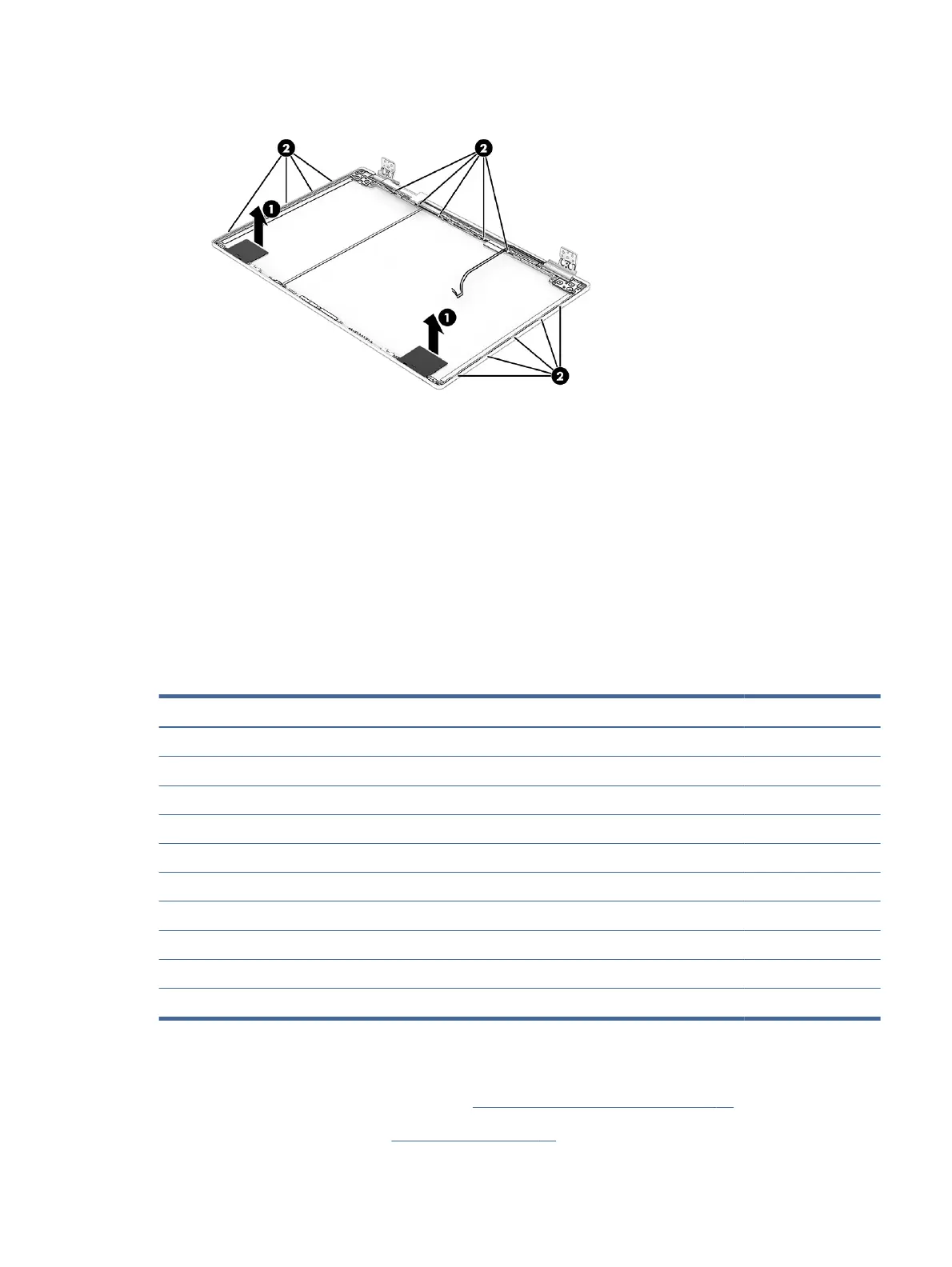Display rear covers are available as the following spare part numbers:
N14097-001: Ceramic white models with an FHD display
N14098-001: Ceramic white models with a QHD display
N14099-001: Shadow black models with an FHD display
N14100-001: Shadow black models with a QHD display
To reassemble and replace the display assembly, reverse this procedure.
System board
To remove the system board, use these procedures and illustrations.
Table 6-14
System board descriptions and part numbers
Description Spare part number
Intel Core i9-12900H processor and RTX 3070 Ti graphics, G-Sync N13797-601
Intel Core i9-12900H processor and RTX 3060 graphics N13800-601
Intel Core i7-12700H processor and RTX 3070 Ti graphics N13795-601
Intel Core i7-12700H processor and RTX 3070 Ti graphics, G-Sync N13796-601
Intel Core i7-12700H processor and RTX 3060 graphics N13799-601
Intel Core i7-12700H processor and RTX 3050 graphics N13802-601
Intel Core i7-12700H processor and RTX 3050 Ti graphics N13804-601
Intel Core i5-12500H processor and RTX 3060 graphics N13798-601
Intel Core i5-12500H processor and RTX 3050 graphics N13801-601
Intel Core i5-12500H processor and RTX 3050 Ti graphics N13803-601
Before removing thesystem board, follow these steps:
1. Prepare the computer for disassembly (see Preparation for disassembly on page 36).
2. Remove the bottom cover (see Bottom cover on page 36).
System board
63
