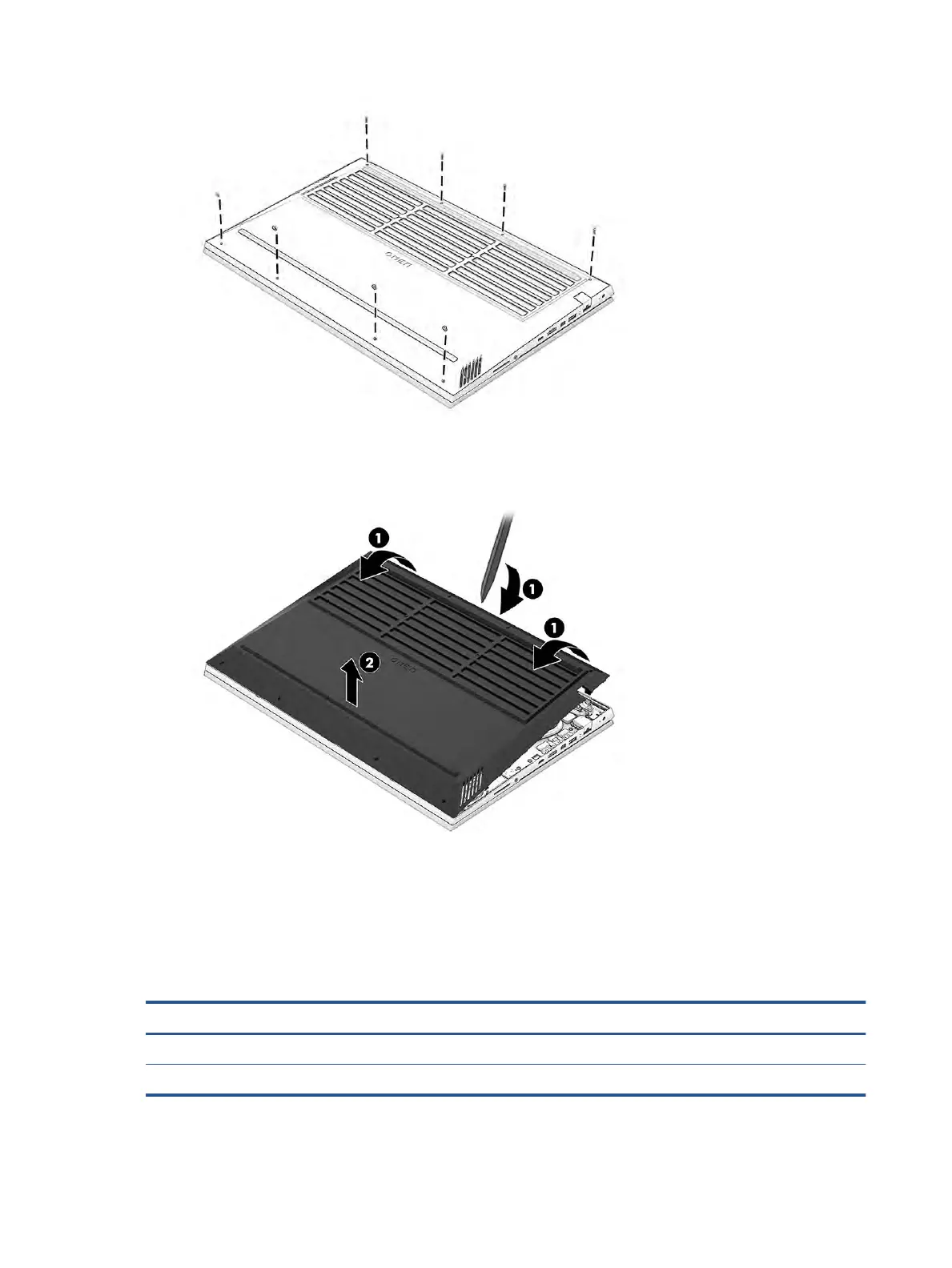2. Use a tool to release top of the bottom cover from the computer (1).
3. Remove the bottom cover from the computer (2).
To replace the bottom cover, reverse the removal procedures.
Battery
To remove the battery, use this procedure and illustration.
Table 5-2 Battery description and part number
Description Spare part number
6 cell, 83 Whr M41711-005
4 cell, 70 Whr M39179-005
30 Chapter 5 Removal and replacement procedures for authorized service provider parts