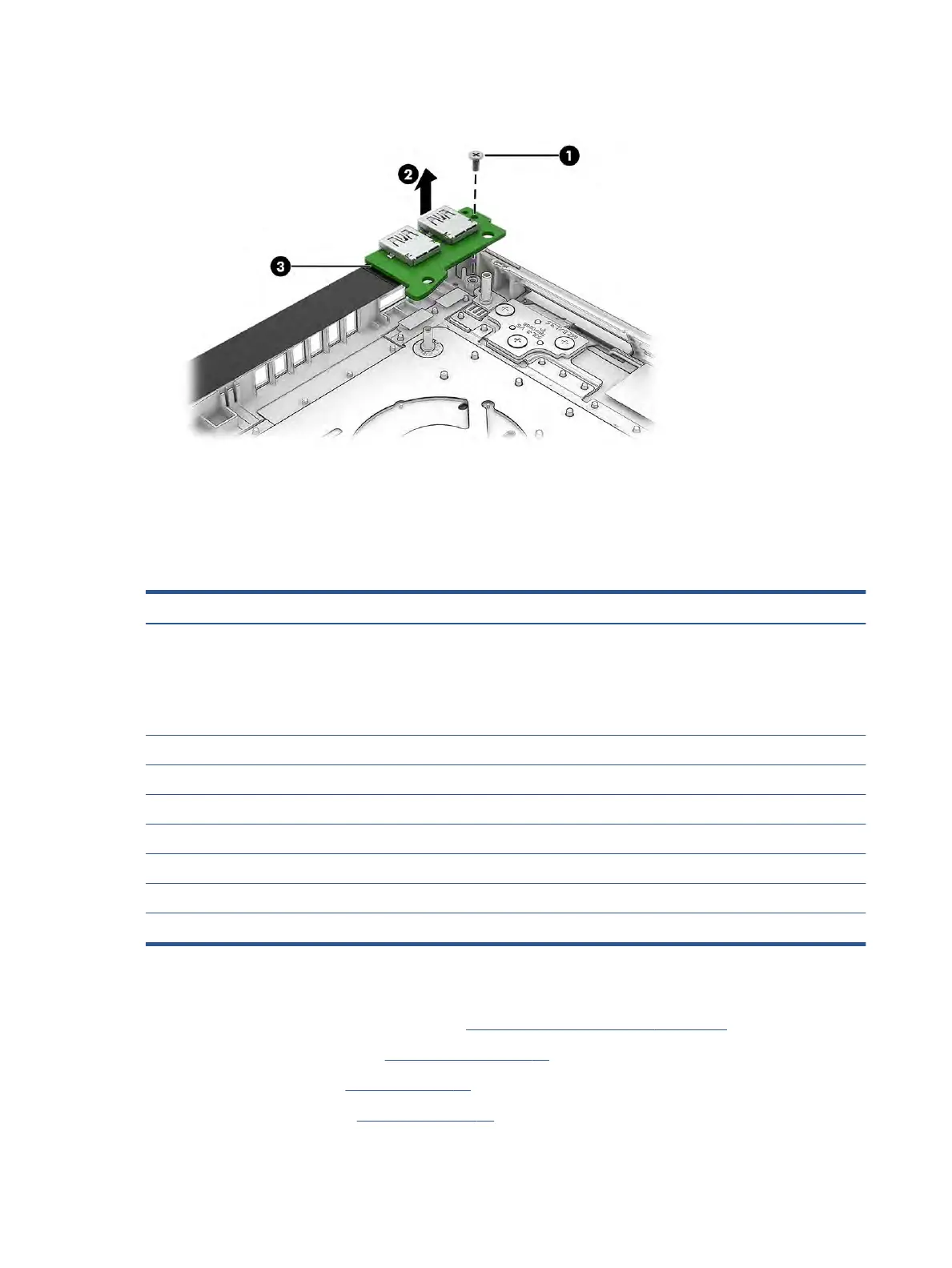3. Disconnect the cable from the ZIF connector on the bottom of the board (3).
Reverse this procedure to install the USB board.
System board
To remove the system board, use these procedures and illustrations.
Table 5-13 System board descriptions and part numbers
Description Spare part number
System board (includes processor):
All system boards use the following part numbers:
xxxxxx-001: Non-Windows operating system
xxxxxx-601: Windows 10 operating system
Intel Core i9-11900H processor and NVIDIA GeForce RTX 3080 graphics (16 GB) M73505-xx1
Intel Core i9-11900H processor and NVIDIA GeForce RTX 3080 graphics (8 GB) M57135-xx1
Intel Core i9-11900H processor and NVIDIA GeForce RTX 3070 graphics M57137-xx1
Intel Core i7-11800H processor and NVIDIA GeForce RTX 3080 graphics (16 GB) M73504-xx1
Intel Core i7-11800H processor and NVIDIA GeForce RTX 3070 graphics M57136-xx1
Intel Core i7-11800H processor and NVIDIA GeForce RTX 3060 graphics M57133-xx1
Intel Core i5-11400H processor and NVIDIA GeForce RTX 3060 graphics M57132-xx1
Before removing the system board, follow these steps:
1. Prepare the computer for disassembly (see Preparation for disassembly on page 29).
2. Remove the bottom cover (see Bottom cover on page 29).
3. Remove the battery (see Battery on page 30).
4. Remove the heat sink (see Heat sink on page 38).
44 Chapter 5 Removal and replacement procedures for authorized service provider parts