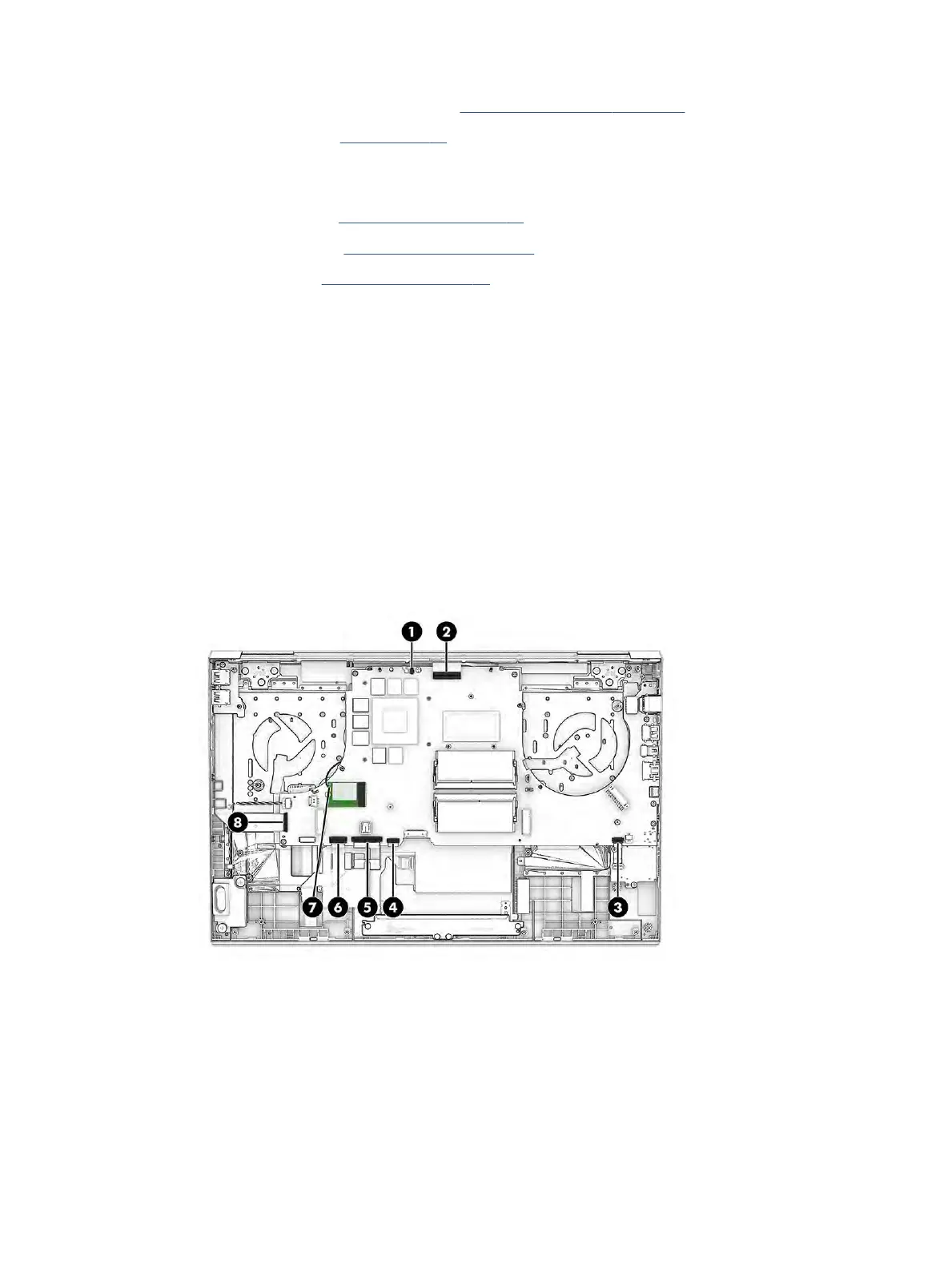5. Remove the power connector cable (see Power connector cable on page 40).
6. Remove the fans (see Fans on page 41).
When you replace the system board, be sure to remove the following components (as applicable) from the
defective system board and install them on the replacement system board:
● Solid-state drive (see Solid-state drive on page 32).
● Memory modules (see Memory modules on page 34).
● WLAN module (see WLAN module on page 41).
Remove the system board:
1
. Disconnect the following cables from the system board:
● IR board (ZIF)
(1)
● Display cable (ZIF)
(2)
● Card reader cable (ZIF)
(3)
● Touchpad cable (ZIF) (4)
● Keyboard cable (ZIF) (5)
● Keyboard backlight cable (ZIF)
(6) (select products only)
● WLAN antennas from the WLAN module (7)
● USB board cable (ZIF) (8)
2
. Remove the eight Phillips M2.0 × 4.0 screws that secure the system board to the computer.
Component replacement procedures 45