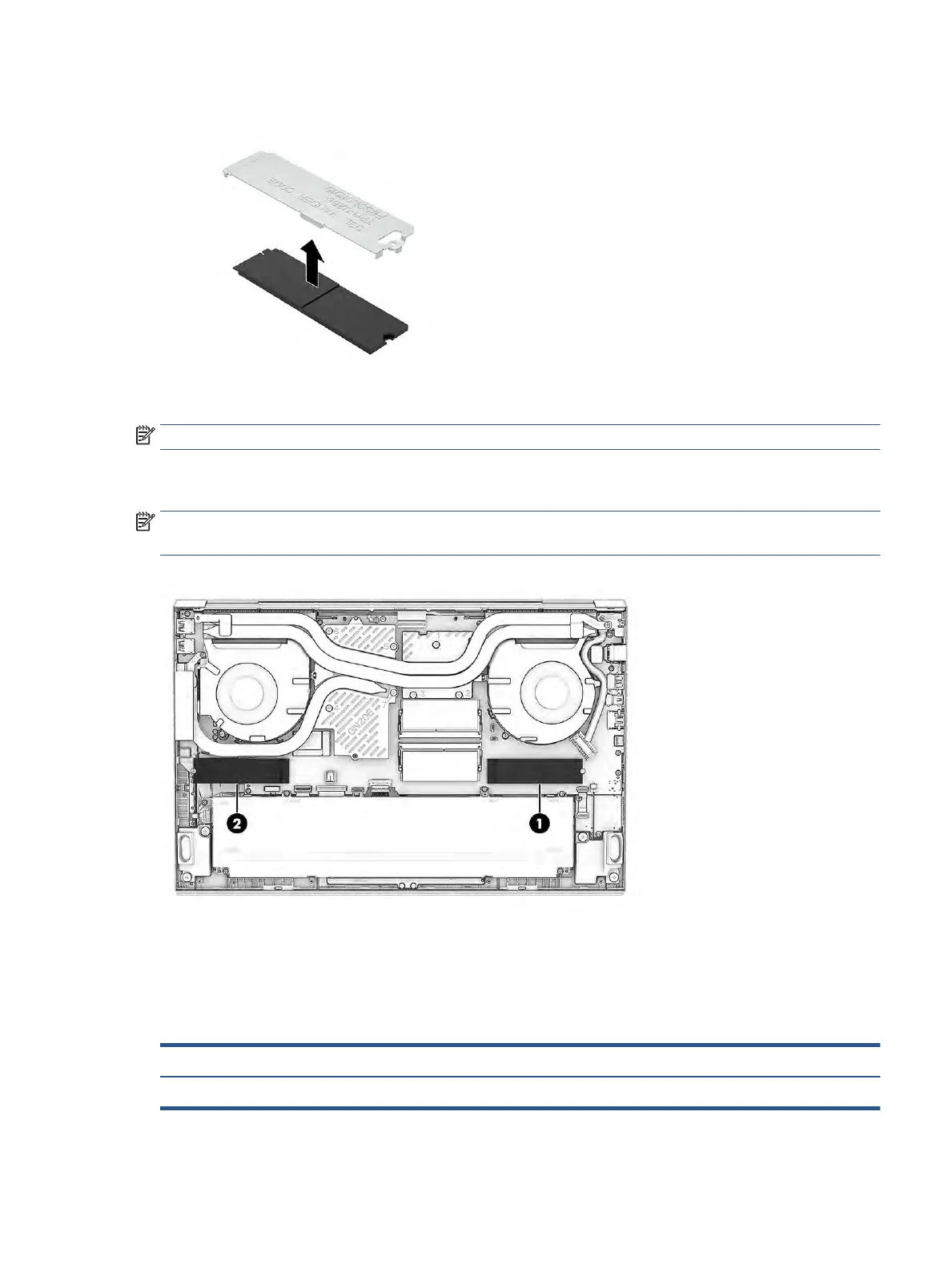3. Pull the bracket o the solid-state drive. A sticky thermal pad adheres the bracket to the drive.
To install the solid-state drive, reverse the removal procedures.
NOTE: Solid-state drives are designed with a notch to prevent incorrect insertion.
The computer oers two solid-state drive slots, (1) primary and (2) secondary. Both drives require that you
install a thermal pad between the bracket and the drive.
NOTE: Solid-state drive (1) can house up to a Gen4 solid-state drive. Solid-state drive (2) can house up to a
Gen3 solid-state drive.
Speaker, left
To remove the left speaker, use this procedure and illustration.
Table 5-4 Left speaker description and part number
Description Spare part number
Left speaker M57131-001
Component replacement procedures 33