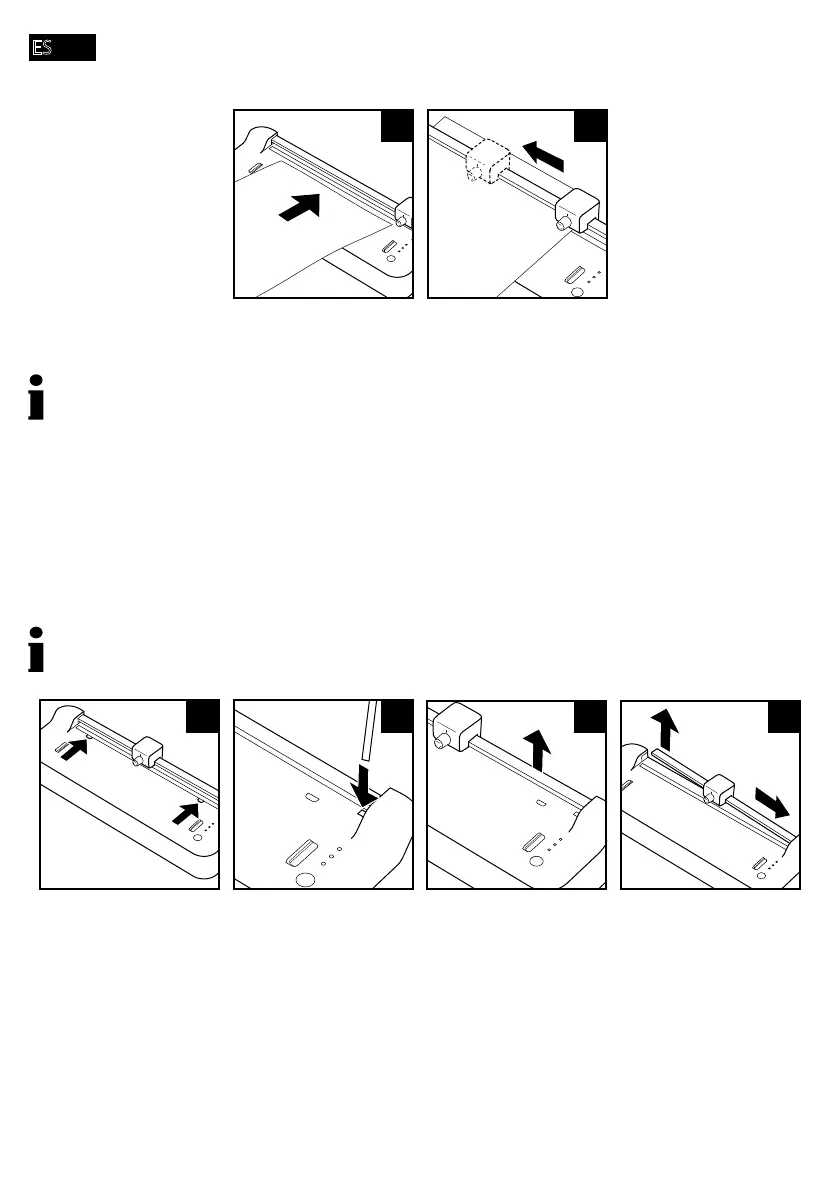- 102 -
El papel con los restos de adhesivo adheridos se expulsa por el lado de salida (lado frontal).
4 Repita el proceso hasta que el papel salga sin restos de adhesivo adheridos.
5 Apague el aparato laminador.
Î Los rodillos de transporte del aparato laminador se han limpiado correctamente.
Modelo
Dimensiones [mm]
Alimentación eléctrica
Velocidad de laminación [mm/min]
Tiempo de calentamiento [min]
Peso [kg]
OneLam
400
A4
380×123×81
220-240 V,
50/60 Hz,
1.74 A,
400 W
400
230
75-
125
2 25
120-
150
2-4
1,35
30
OneLam
400
A3
460×140×86 330 1,77
