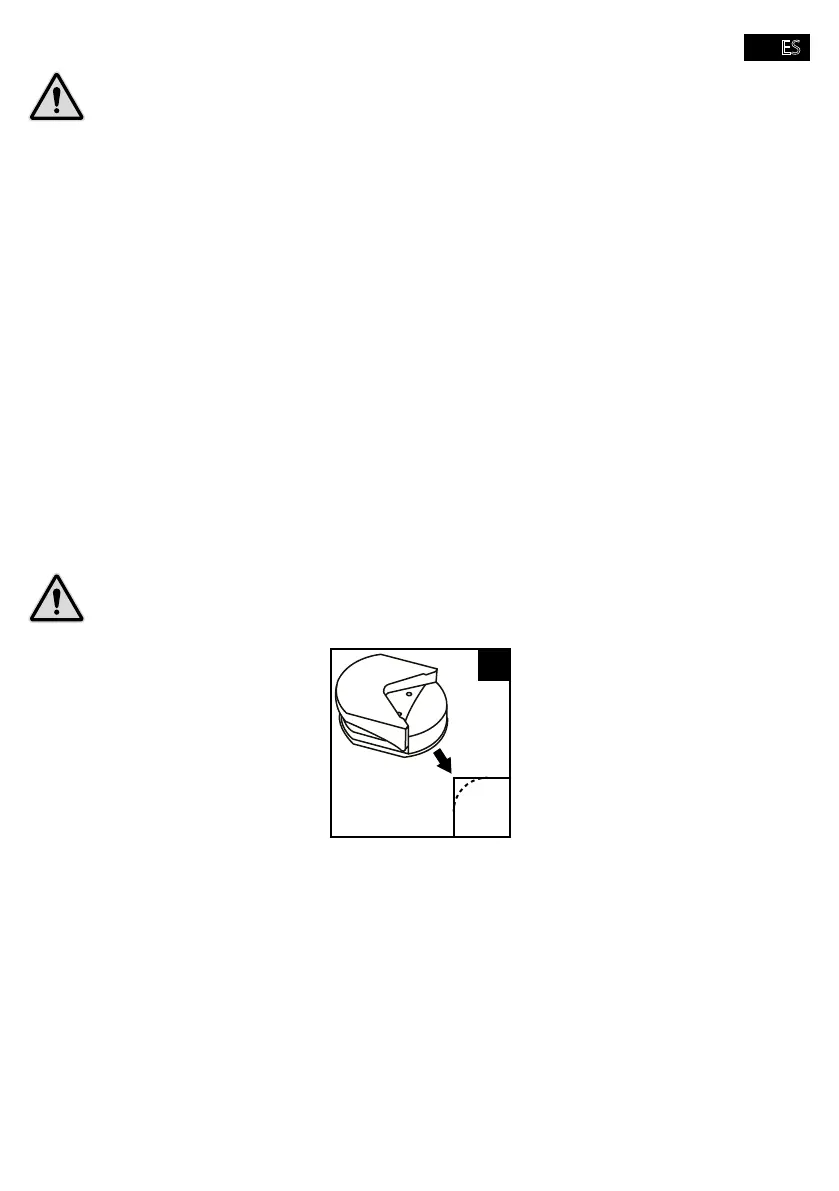- 103 -
aparato a través del punto de recogida de su organismo de eliminación competente.
-
20–22: papel y cartón / 80–98: materiales compuestos.
correcta eliminación.
logotipo solo es aplicable a Italia.
Después de su utilización debe guardarse el aparato laminador en un lugar seguro. Tenga en
cuenta las siguientes advertencias:
Guarde el aparato laminador:
■
■ En un lugar seco y limpio
■ Solo en estado enfriado