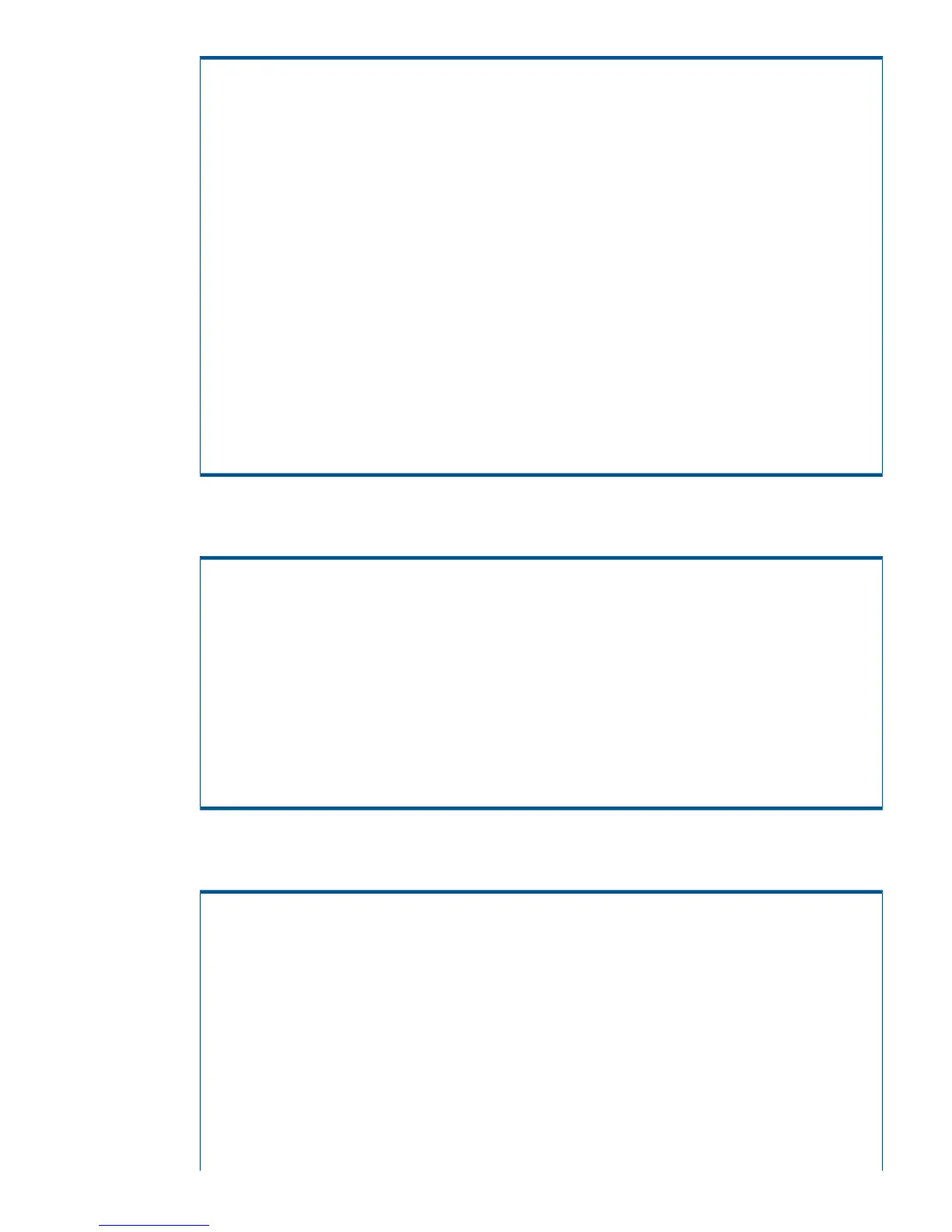ISP Chip version = 3
Topology =
PTTOPT_FABRIC
Link Speed = 2Gb
Local N_Port_id is = 0x050200
Previous N_Port_id is = 0x050200
N_Port Node World Wide Name =
0x50060b00001d5845
N_Port Port World Wide Name =
0x50060b00001d5844
Switch Port World Wide Name =
0x200200051e3534c9
Switch Node World Wide Name =
0x100000051e3534c9
Driver state = ONLINE
Hardware Path is = 0/0/8/1/0
Maximum Frame Size = 2048
Driver-Firmware Dump Available = NO
Driver-Firmware Dump Timestamp = N/A
Driver Version = @(#) libfcd.a HP Fibre Channel ISP 23xx &
24xx Driver
B.11.23.04 /ux/core/isu/FCD/kern/src/common/wsio/fcd_init.c:Oct 18
2005,08:21:11
9. The Vital Product Data (VPD), including firmware version (Engineering Data Code), is shown
using the vpd option of fcmsutilfor A6826A HBA on the Itanium Server.
# fcmsutil /dev/fcd0 vpd
V I T A L P R O D U C T D A T A
--------- ------------- -------
Product Description : "Dual Port 2Gbps/1Gbps Fibre Channel Universal
PCI-X Adapter"
Part number : "A6826-60001"
Engineering Date Code : "A-4408"
Part Serial number : "US00015487"
Misc. Information : "PW=15W;PCI 66MHZ;PCI-X 133MHZ"
Mfd. Date : "4410"
Check Sum : 0xbc
EFI version : "001.47"
ROM Firmware version : "003.003.154"
Asset Tag : "NA"
10. Use fcmsutil to find out other command fabric service parameters and connected storage
server port WWNs. Here is an example for Fabric Connect:
# fcmsutil /dev/fcd0 get remote all
Target N_Port_id is = 0x050300
Target state = DSM_READY
Symbolic Name = LSI7202XP-LC A.1 03-00021-02B
FW:01.02.18 Port 1
Port Type = N_PORT
FCP-2 Support = NO
Target Port World Wide Name = 0x20110002ac00003e
Target Node World Wide Name = 0x2ff70002ac00003e
Common Service parameters (all values shown in hex):
^^^^^^^^^^^^^^^^^^^^^^^^^^^^^^^^^^^^^^^^^^^^^^^^^^^^
Common Features : 8800 RO_Bitmap: f
Total Conseq: ff
Class 3 Service parameters (all values shown in hex):
^^^^^^^^^^^^^^^^^^^^^^^^^^^^^^^^^^^^^^^^^^^^^^^^^^^^
Open Sequences/Exchg: 1 Conseq: ff
Setting Up Multipathing Software on 11i v2 35
