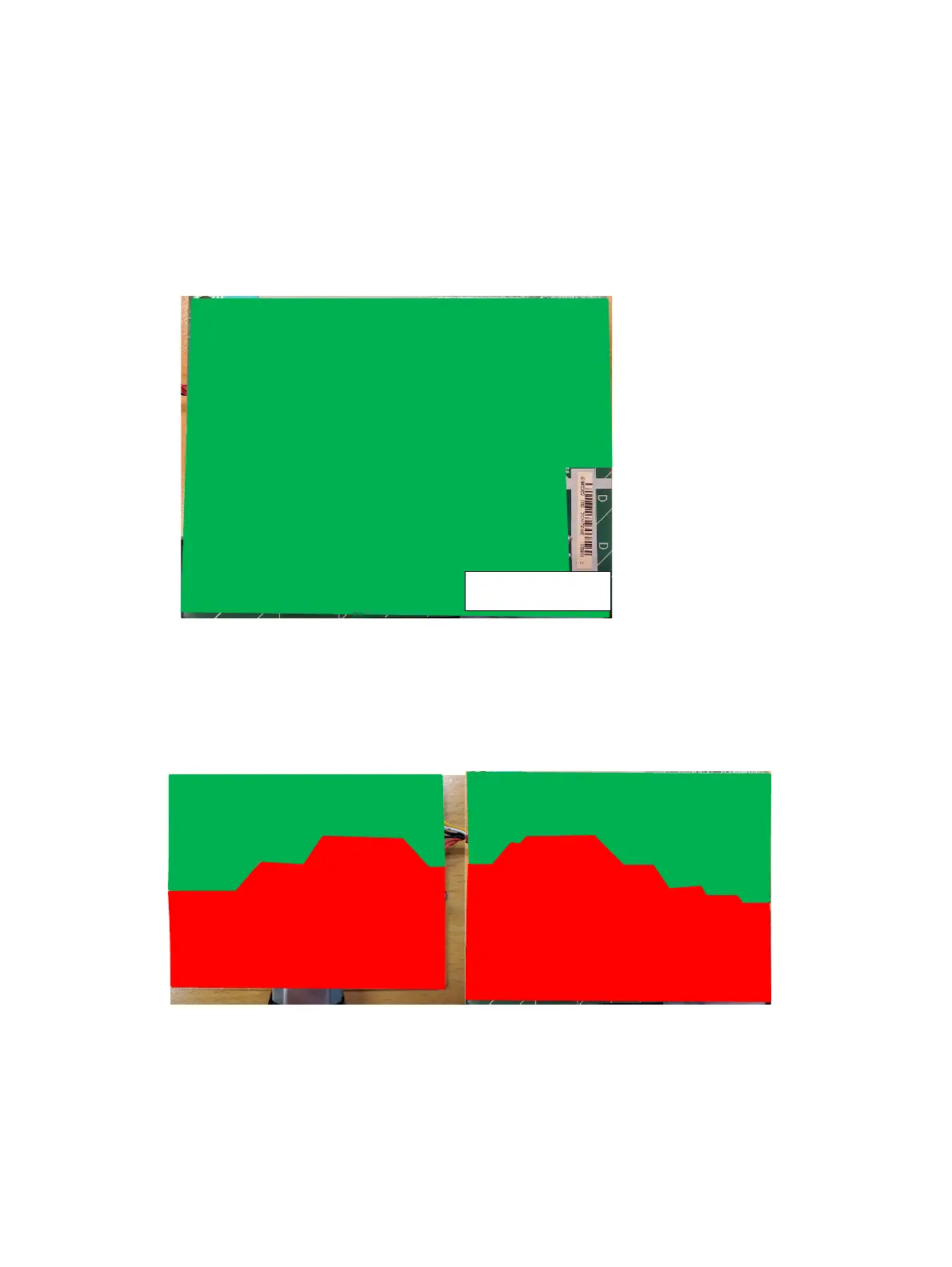13
Power board
The power board part number is 5E.5M302.00*
Before removing the power board, follow these steps:
▲ Prepare the monitor for disassembly. See Preparation for disassembly on page 9.
Remove the power board:
Locate the part number location on the board.
IMPORTANT:
• Repairing must operate by professional repairers in HP repair center, not applicable
for end user
• The primary side is the high voltage area, please take care when repair (Front and Back
view)
• After repaired, must check PSU function is ordinary
Primary side
Primary side
