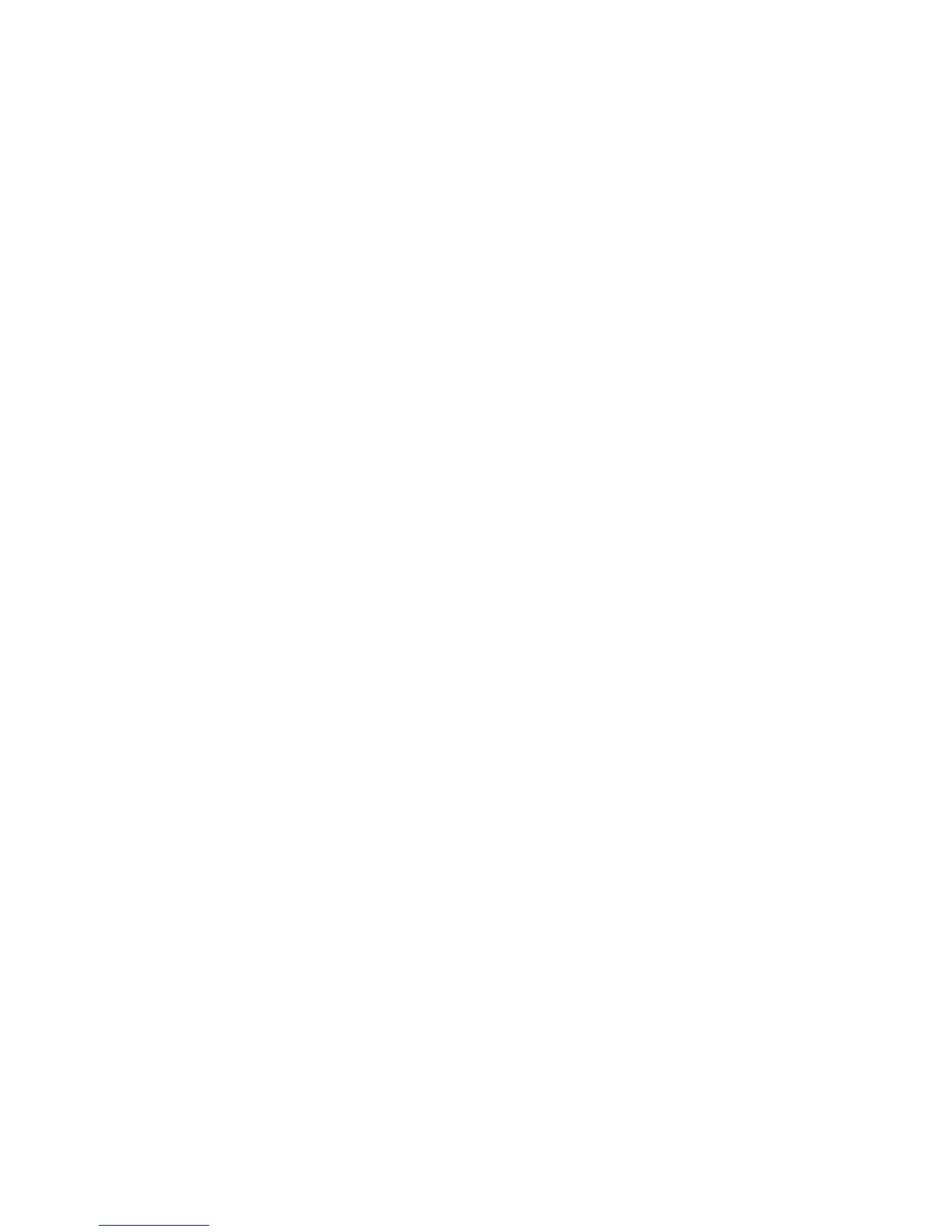J
job A repeatable custom script that automates replication tasks. A job can be simple (for example,
create a DR group) or complex (for example, perform cascaded replication). Jobs can be run
from the GUI, from the command line, from batch files, or by a scheduler.
M
management
server
A server on which HP management software is installed.
MIF Management Integration Framework.
mirrorclone A copy of a virtual disk that is continually updated to reflect changes in the source. When first
created (and whenever re-synchronized by an action or command), the content of a mirrorclone
is synchronized to the source virtual disk.
N
near-online
storage
The on-site storage of data on media that takes only slightly longer to access than online storage
kept on high-speed disk drives.
normalization The background process of copying the contents of a source virtual disk to a snapclone. The
snapclone is dependent on the source until normalization is complete. Also called unsharing.
O
OCP Operator control panel.
online storage An allotment of storage space that is available for immediate use, such as a peripheral device
that is turned on and connected to a server.
S
SAN Storage area network. A network of storage devices available to one or more servers.
SAS Serial Attached SCSI.
server-based
management
Management from a server.
See also management server..
snapclone A copy that begins as a fully allocated snapshot and becomes an independent virtual disk. Applies
only to the HP EVA.
snapshot A nearly instantaneous copy of the contents of a virtual disk created without interruption of
operations on the source virtual disk. Snapshots are typically used for short-term tasks such as
backups.
solid state disk
(SSD)
A high-performance storage device that contains no moving parts. SSD components include either
DRAM or EEPROM memory boards, a memory bus board, a CPU, and a battery card.
SPoG Single pane of glass. An HP P6000 Command View interface that can display multiple HP P6000
storage software applications in a single browser window.
storage array See array.
storage system See array.
U
UNC Universal naming convention. Specifies a common syntax to describe the location of a network
resource such as a shared file, directory, or printer.
The UNC syntax for Windows systems is \\ComputerName\SharedFolder\Resource,
where ComputerName is the hostname, SharedFolder is a shared directory with a name
chosen by the host providing the share, and Resource is a shared directory, file, or printer. The
hostname can also be identified by a fully qualified domain name or an IP address.
UUID Unique Universal Identifier. A unique 128-bit identifier for each component of an array. UUIDs
are internal system values that users cannot modify.
100 Glossary