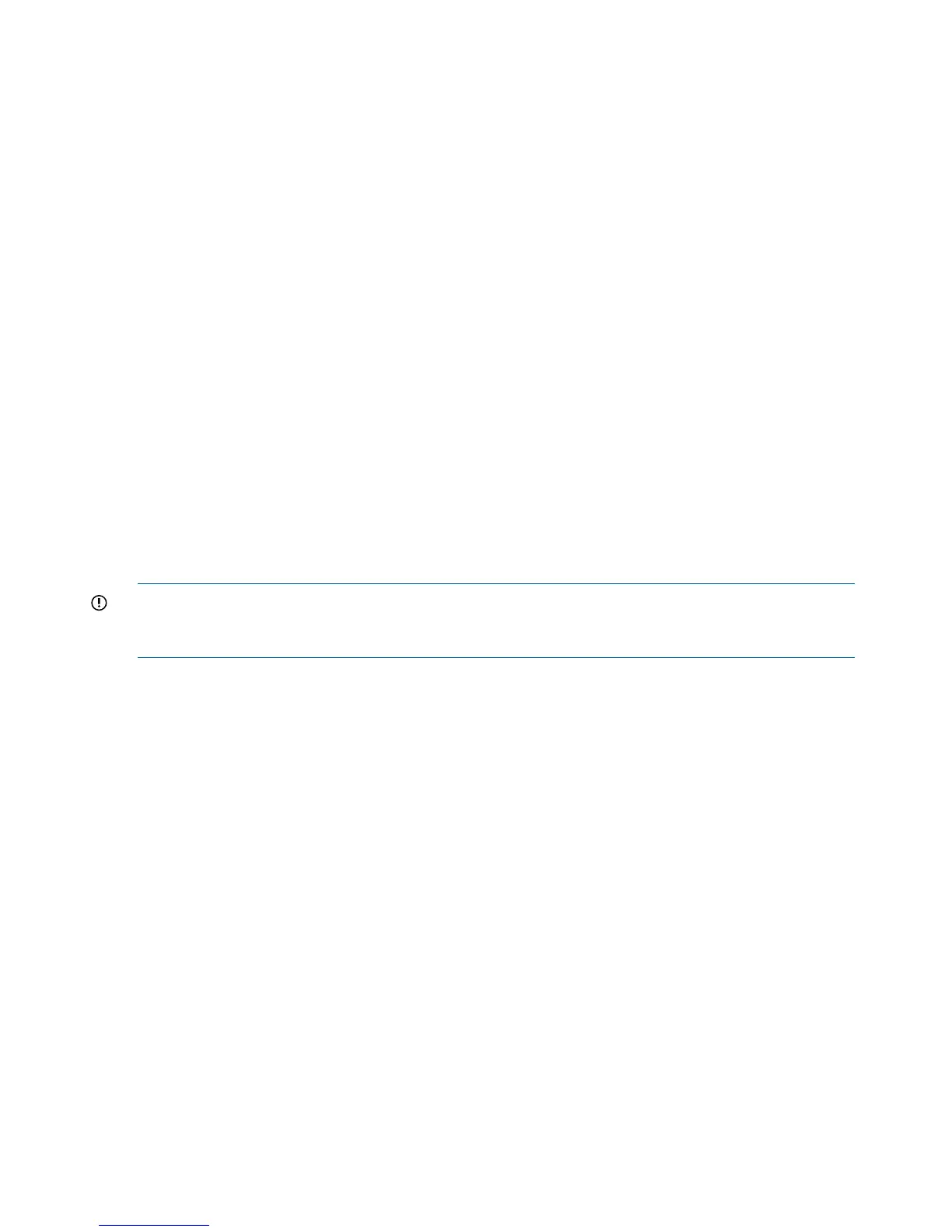• HP P6000 Performance Advisor User Guide
• HP P6000 SmartStart User Guide
HP P6000 Command View features
HP P6000 Command View enables you to:
• Manage storage security and passwords
• License storage systems
• Provision storage to hosts
• Replicate storage using HP P6000 Business Copy and HP P6000 Continuous Access
• Maintain and manage storage systems
• Monitor storage system events
• Monitor performance data
Server-based and array-based management
HP P6000 Command View is available in server-based and array-based versions.
Server-based management. The server-based version of HP P6000 Command View is installed on
a management server which is connected to one or more HP EVA storage arrays. See Figure 1 (page
9). All components of the software suite (HP P6000 Command View, HP P6000 Performance
Data Collector, HP Storage System Scripting Utility, HP P6000 Performance Advisor, and SMI-S
EVA) can be installed on the server. Server-based management can be used with all P6000 storage
arrays.
IMPORTANT: HP P6000 Command View relies on the IP address assigned to the server for
management lock verification. Therefore, the HP P6000 Command View server must have a unique
IP address to ensure proper control locking.
8 Overview
