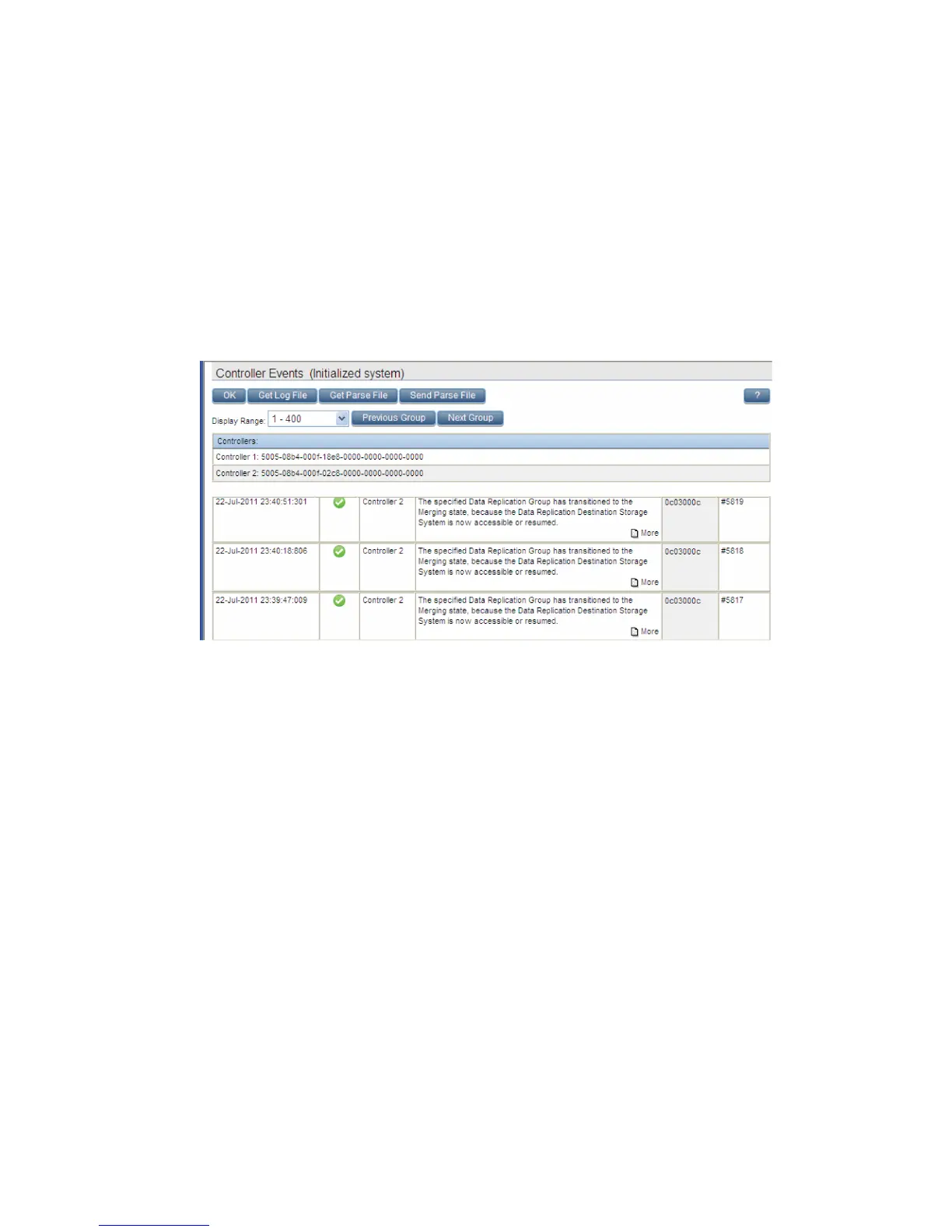For more information about uninitializing an array, see “Uninitializing storage systems” (page 46).
Controller termination event log
Controller termination events report that a controller has ceased operation, but do not report on
controllers in uninitialized arrays.
Viewing events
To view events:
1. While viewing the properties of the selected storage system, click View events.
The View Events menu opens.
2. Select an event log (management server, controller, controller termination).
The selected event log appears.
Hundreds of events can exist for a controller; therefore, events are displayed in groups to
facilitate viewing. Select a specific range in the Display Range list or click Previous group or
Next group to move between ranges.
The following information is provided for each controller event or controller termination event:
• Date/Time—The date and time that the event occurred.
• Severity—The severity types are informational, critical, warning, and undetermined.
• Controller—Name of the controller on which the event occurred. The name and worldwide
ID of all controllers appears at the top of the event log.
• Description—The text description of the event. For more information, see “Viewing additional
information” (page 54) and “Event code types and descriptions” (page 95).
• Event Code—A hexadecimal number assigned to the event. For information about how the
hexadecimal number for the event code is formed, see “Event code format” (page 95).
• Sequence #—The sequence number assigned to the event. Some tasks generate a series of
events. The sequence number helps you identify the order in which related events occurred.
The following information is provided for each management server event:
• Date/Time—The date and time that the event occurred.
• Severity—The severity types are informational, critical, warning, and undetermined.
• Event Source—Name of the controller on which the event occurred. The name and worldwide
ID of all controllers appears at the top of the event log.
Viewing events 53