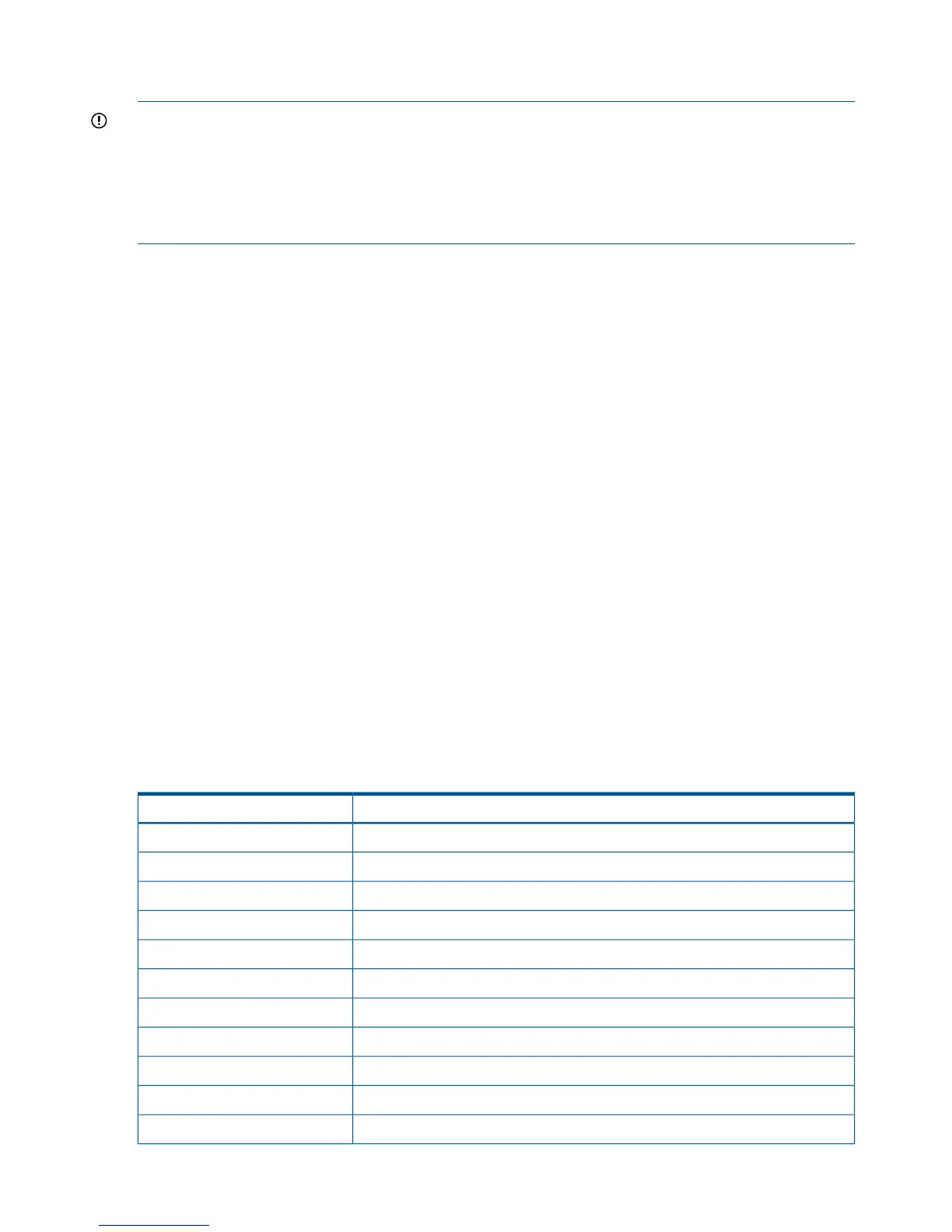These components are applicable only when the server and client are installed together. When
installed individually, the contents of the directory vary, based on the component installed.
IMPORTANT: When a controller reboots, the connection between the client to the server must
be reestablished.
The path failover feature, which provides a mechanism where, upon the failure of one
communication path between the HP P6000 Performance Data Collector server and the storage
system controller, there is an automatic failover to an alternate path for continued communication
with the controller.
HP P6000 Performance Data Collector server side logging of performance
and state data
This feature provides the functionality to collect the following data periodically and log it to a data
store:
• EVA Performance information
• EVA Configuration and State change information
All of the collected data is organized under a root directory with one subdirectory for each EVA
for which data is being collected.
Performance and state logs retrieval from HP P6000 Performance Data Collector
client
Historical performance and state change data can be retrieved through the HP P6000 Performance
Data Collector CLI.
Displaying historical state changes and performance data
The following command displays performance data and state changes for objects of a specified
type within the specified time range. The syntax is:
evaperf hist wwn object_type start_time end_time [object_id], where wwn
is the node WWN of the array.
Table 2 (page 70) shows the valid values for object_type and the information displayed in the
output of the command.
Table 2 HP P6000 Performance Data Collector valid object_type values
Information displayed by the commandValue of object_type
Controller statisticsCs
Array statisticsAs
Virtual disk statisticsVd
Physical disk statisticsPd
Virtual disk group statisticsVdg
Physical disk group statisticsPdg
Host port statisticsHps
Host connection statisticsHc
DRM tunnel statisticsDrt
Virtual disk state changesstate_vdisk
Disk group state changesstate_diskgroup
70 Monitoring array performance using HP P6000 Performance Data Collector
