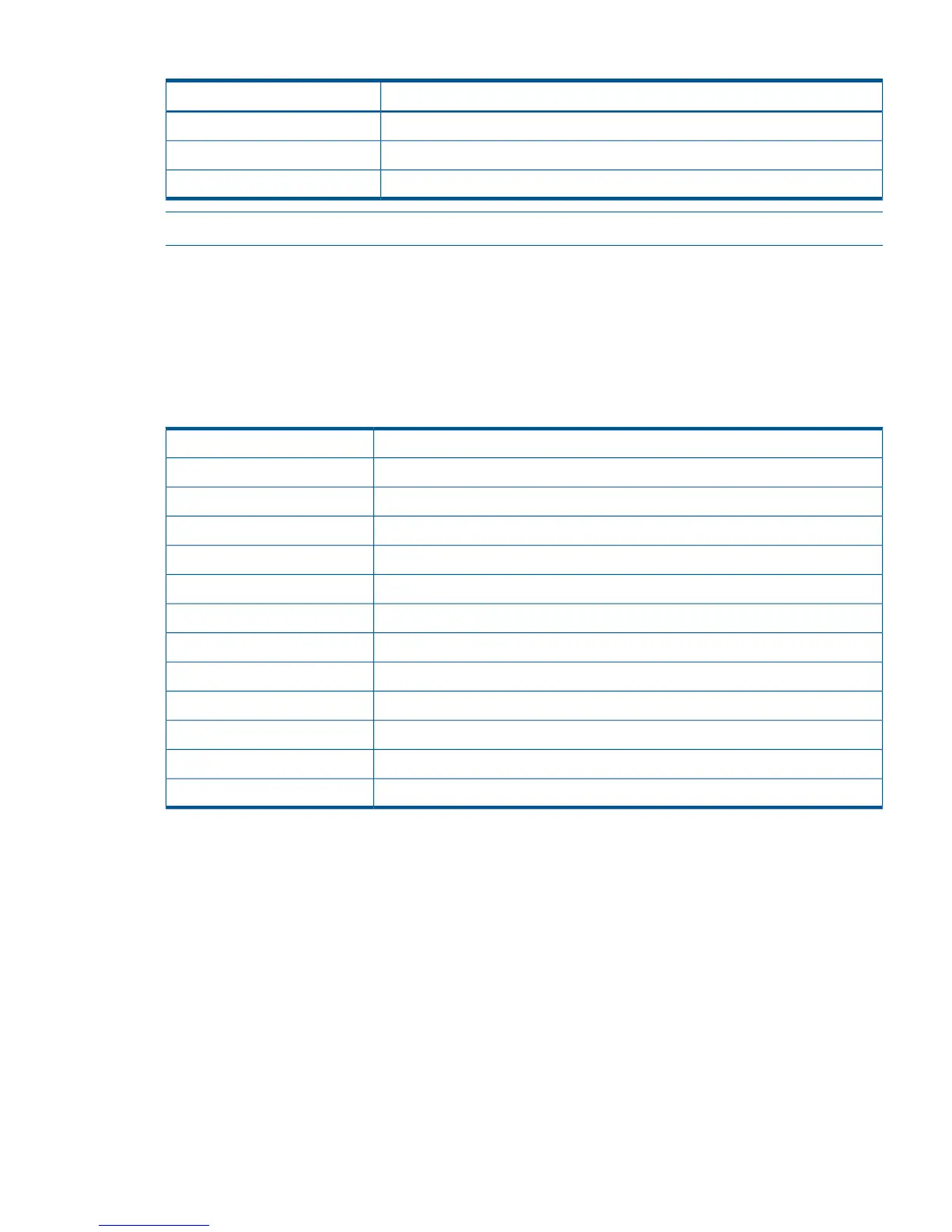Table 2 HP P6000 Performance Data Collector valid object_type values (continued)
Information displayed by the commandValue of object_type
Disk state changesstate_disk
DRM group state changesstate_drm
Array state changesstate_array
NOTE: Start_time and end_time are in mm-dd-yyyy hh-mm-ss format.
The object_id is an optional parameter. If it is not specified, all the performance data/state
changes, that fall within the specified time window, for all the objects of the type specified by
object_type are displayed.
Table 3 (page 71) shows how to specify the object_id value for different object types.
For object types not listed in Table 3 (page 71), retrieval by object_id is not supported and the
command will show an error message if object_id is specified.
Table 3 HP P6000 Performance Data Collector object_id values
How to specify the object_idObject_type value
Virtual disk UUID or friendly nameVd
Physical disk WWNPd
Disk group numberVdg
Disk group numberPdg
Host port (FP1/FP2/FP3/FP4)Hps
Last 8 characters of the Host's Port ID in the form XXXX-XXXXHc
Host port (FP1/FP2/FP3/FP4)Drt
Virtual disk UUID or friendly namestate_vdisk
Disk group IDstate_diskgroup
Disk WWNstate_disk
DRM group ID or friendly namestate_drm
Array WWN or friendly namestate_array
You can use the following HP P6000 Performance Data Collector CLI options with the above
command: -csv, -tsv, -nh, -KB, -us, -nfn, -fo, -ts2, -fnid, -fd, -cn.
You cannot use the following HP P6000 Performance Data Collector CLI options with the above
command: -sz, -fvd, -cont, -dur, -ts1, -nots, -od, -tlc
Configuring the HP P6000 Command View server
The command to configure HP P6000 Command View access credentials is:
evaperf cvconfig server_name port username
where:
• server_name is the IP address or hostname of the system where HP P6000 Command View
is running
• port is the HP P6000 Command View port (usually 2372). No defaults are assumed here;
you must specify the port number exactly.
• username is the HP P6000 Command View user name (the specified user should be a member
of HP Storage Admins or HP Storage Users)
HP P6000 Performance Data Collector server side logging of performance and state data 71