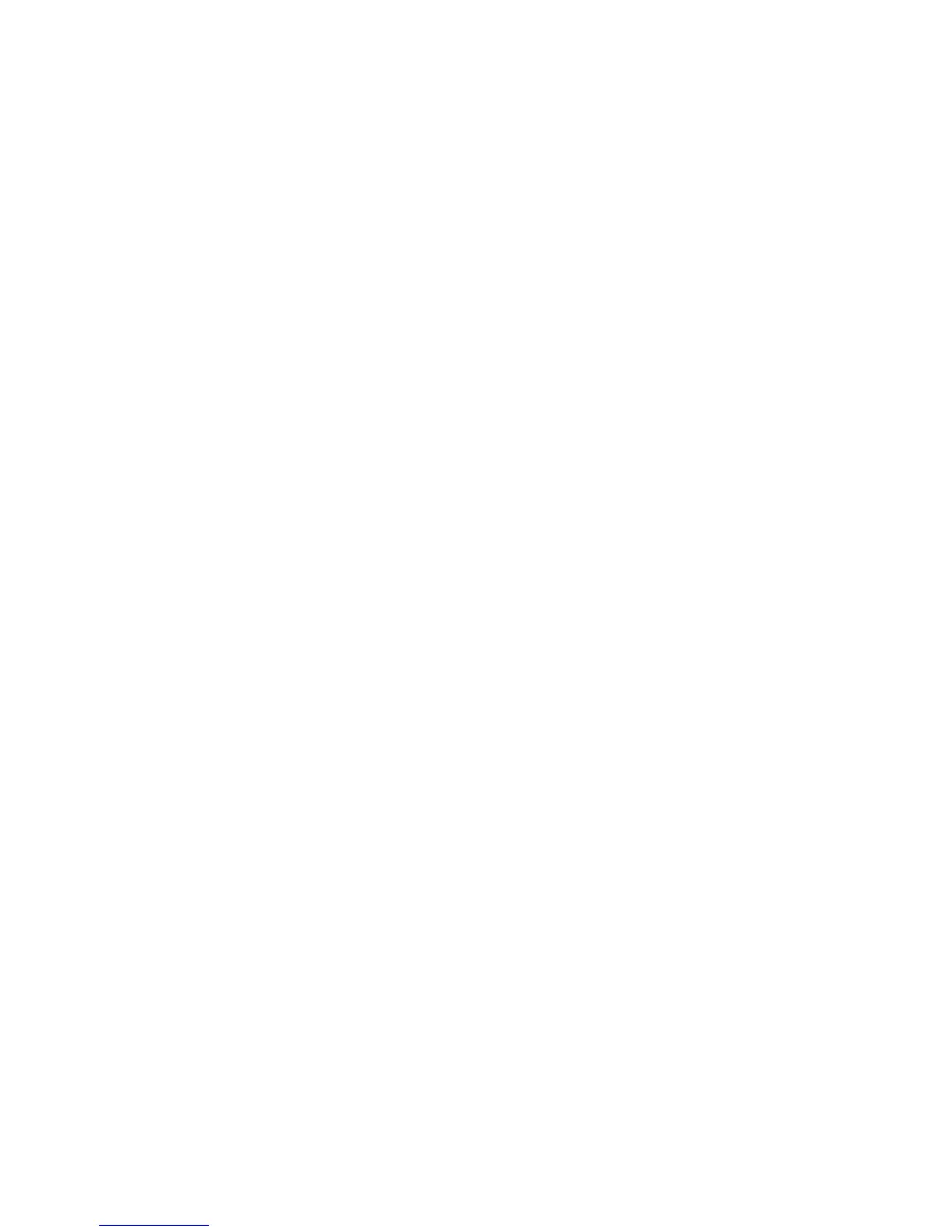Sending the event file
If you contact HP Support for assistance, be prepared to provide a copy of the current event file,
which is the current output translated from the controller.
To send the event file to HP Support:
1. Go to the appropriate event log:
• In Management, click Event file.
• In Controller Event, click Log file.
• In Controller Termination Event, click Log file.
2. When prompted, save the file to your local hard drive.
3. Email the file to the support technician.
58 Monitoring storage system events