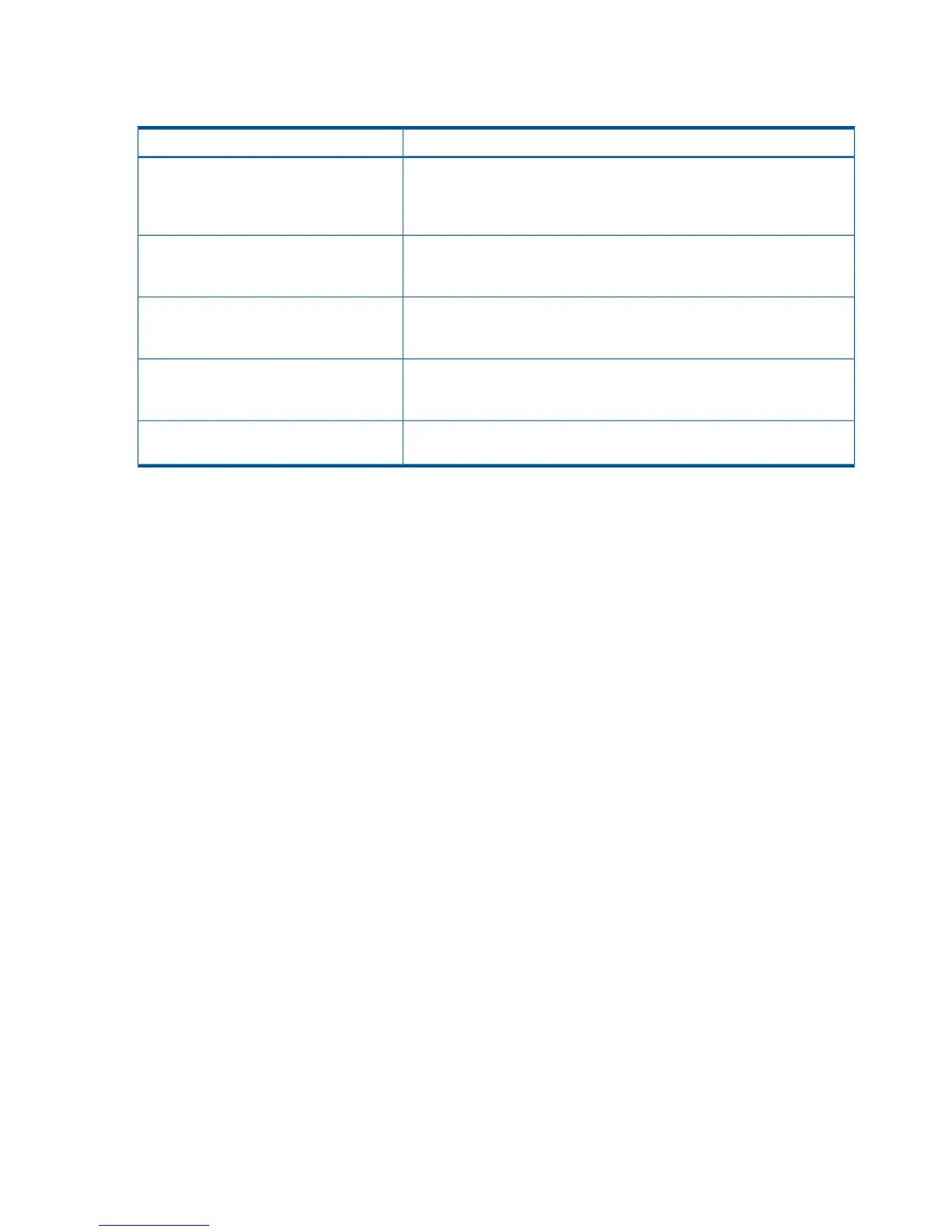Mirrorclone states
The following mirrorclone states are reported by the replication manager.
RemarksMirrorclone state
There is no replication activity between the mirrorclone virtual disk and its
source virtual disk. At the instant of the fracture, data on the mirrorclone
Fractured
is identical to its source. After a fracture, data on the two disks might no
longer be identical due to host I/O to the source or the mirrorclone.
In response to a replication command, data is being copied from the
mirrorclone virtual disk to its original source virtual disk. Data on the
original source is not yet identical to its mirrorclone.
Restore in progress
The source virtual disk and its mirrorclone are synchronized. Data on the
mirrorclone is identical to its source. Any changes to data on the source
virtual disk are automatically copied to its mirrorclone.
Synchronized or normalized
In response to a user Sync command, data is being copied from the source
virtual disk to its mirrorclone virtual disk. Data on the mirrorclone is not
yet identical to its source.
Sync in progress
When a mirrorclone has been detached, it is no longer a mirrorclone. It
becomes a normal virtual disk, independent of its source virtual disk.
Detached
Containers
A container is disk space that is preallocated for later use as a snapclone, a snapshot, or a
mirrorclone. Snapshots and snapclones that are created using containers are called preallocated
snapshots and preallocated snapclones, respectively. Use containers when you need faster copies,
for example, to reduce the time a host application is suspended for a backup.
Follow these guidelines for using containers:
• The array must have a local replication license.
• When used for mirrorclones and preallocated snapclones, the container can be in a different
disk group than the source virtual disk. When used for preallocated snapshots, the container
must be in the same disk group as the source virtual disk.
• A container must be exactly the same size as the source of the preallocated snapclone or
snapshot.
• The redundancy (Vraid) level of the container determines the redundancy (Vraid) level of a
preallocated snapclone.
• For a preallocated snapshot, the redundancy (Vraid) level of the container must be the same
or lower than the source. If the source has other snapshots, the redundancy (Vraid) level of
the container must be the same as the other snapshots. For descriptions of redundancy (Vraid)
levels, see “Redundancy (Vraid) levels” (page 28).
• Containers cannot be presented to hosts or used for storage.
• Virtual disks can be converted to containers, but only if they are not presented.
Containers cannot be created from a virtual disk that:
• Is a snapshot
• Has a snapshot or mirrorclone
• Is a member of a DR group
• Is presented to a host
• Is in the process of normalizing (snapclone in progress) or being deleted
38 Replicating storage