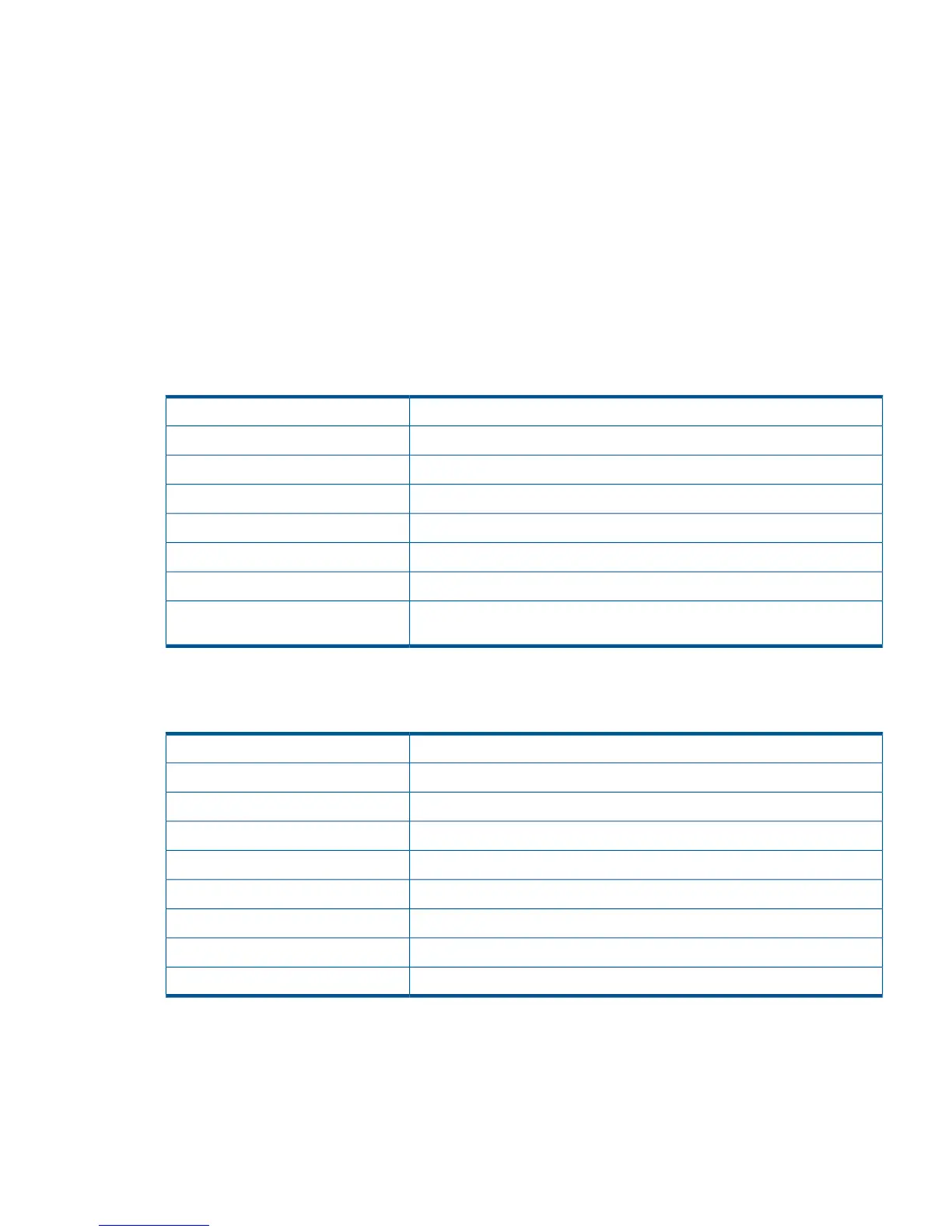• XCS 10000000 supports online mirrorclone migration, which allows you to switch the roles
of a source virtual disk with its synchronized mirrorclone. See “Mirrorclone migration” (page
32).
• A mirrorclone can be presented only if the mirror link is stopped (fractured).
For more information, see the HP P6000 Replication Solutions Manager Release Notes.
A mirrorclone cannot be created if the intended source virtual disk is:
• A snapshot or has any snapshots.
• Has any snapclones that are in the process of being normalized (P6000 Command View
10000000 or earlier).
• See also, “Optimizing snap creation” (page 39).
Synchronized mirrorclone guidelines
Tasks you can and cannot perform when the mirrorclone is in a normalized/synchronized state:
No. The disk must first be fractured and detached, then deleted.Deleting
No. The disk must first be fractured, then detached.Detaching
Yes.Fracturing
Yes, with XCS 10000000 or later.Migrating
No. The disk must first be fractured, then presented.Presenting
No. The disk must first be fractured, then replicated with a snapshot.Replicating
No. The disk must first be fractured, then used to restore.Restoring
Not applicable. When a mirrorclone is normalized/synchronized, it does not
need to be resynchronized.
Resynchronizing
Fractured mirrorclone guidelines
Tasks you can and cannot perform when the mirrorclone is in a fractured state:
No. The disk must first be detached, then deleted.Deleting
Yes.Detaching
Not applicable.Fracturing
No.Migrating
Yes. The disk can immediately be presented to hosts for I/O.Presenting
No. Snapclones of mirrorclones are not supported.Replicating—Snapclones
Yes. Multiple snapshots are allowed.Replicating—Snapshots
Yes. The disk must be unpresented first.Restoring
Yes. The disk must be unpresented first.Resynchronizing
HP P6000 Business Copy software 37