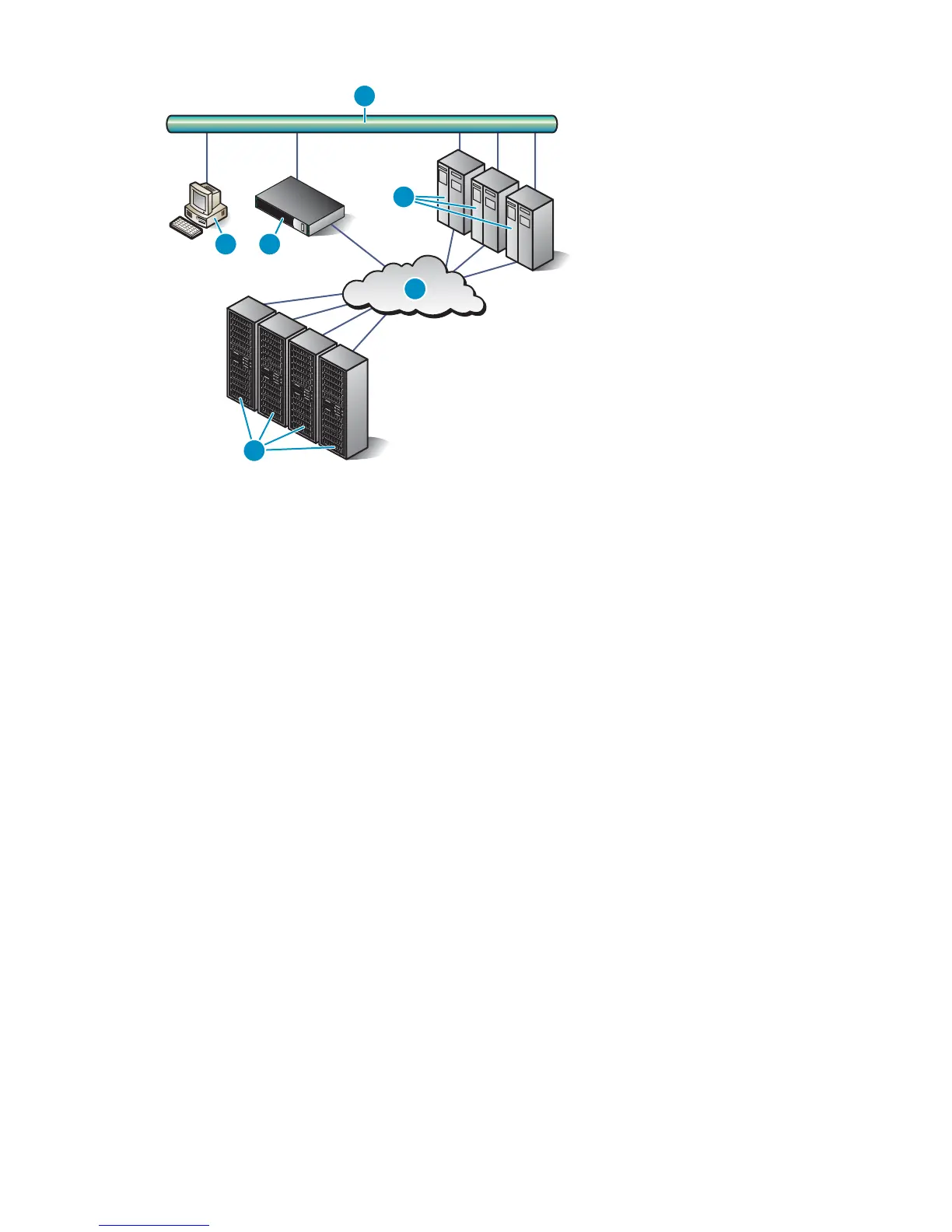4. Browsing computer1. LAN
5. Hosts2. SAN
6. HP EVA storage systems3. Management server
Figure 1 (page 9) shows multiple HP EVA storage arrays and hosts in a Fibre Channel SAN being
managed by one instance of server-based HP P6000 Command View on a management server.
The management server is also connected to a LAN so that users and administrators can browse
to the HP P6000 Command View interface.
HP P6000 Command View does not require hosts to be connected to the LAN. However, a LAN
connection can be a requirement of other HP server-based applications.
Array-based management. The array-based version of HP P6000 Command View comes
factory-installed on HP EVA4400, P6300 EVA, and P6500 EVA storage arrays. With these storage
arrays, a separate management server is not required. Only one component of the software suite,
HP P6000 Command View itself, is installed on a storage array. The other components of the
software suite can be installed on a separate server. See Figure 2 (page 10).
Server-based and array-based management 9
