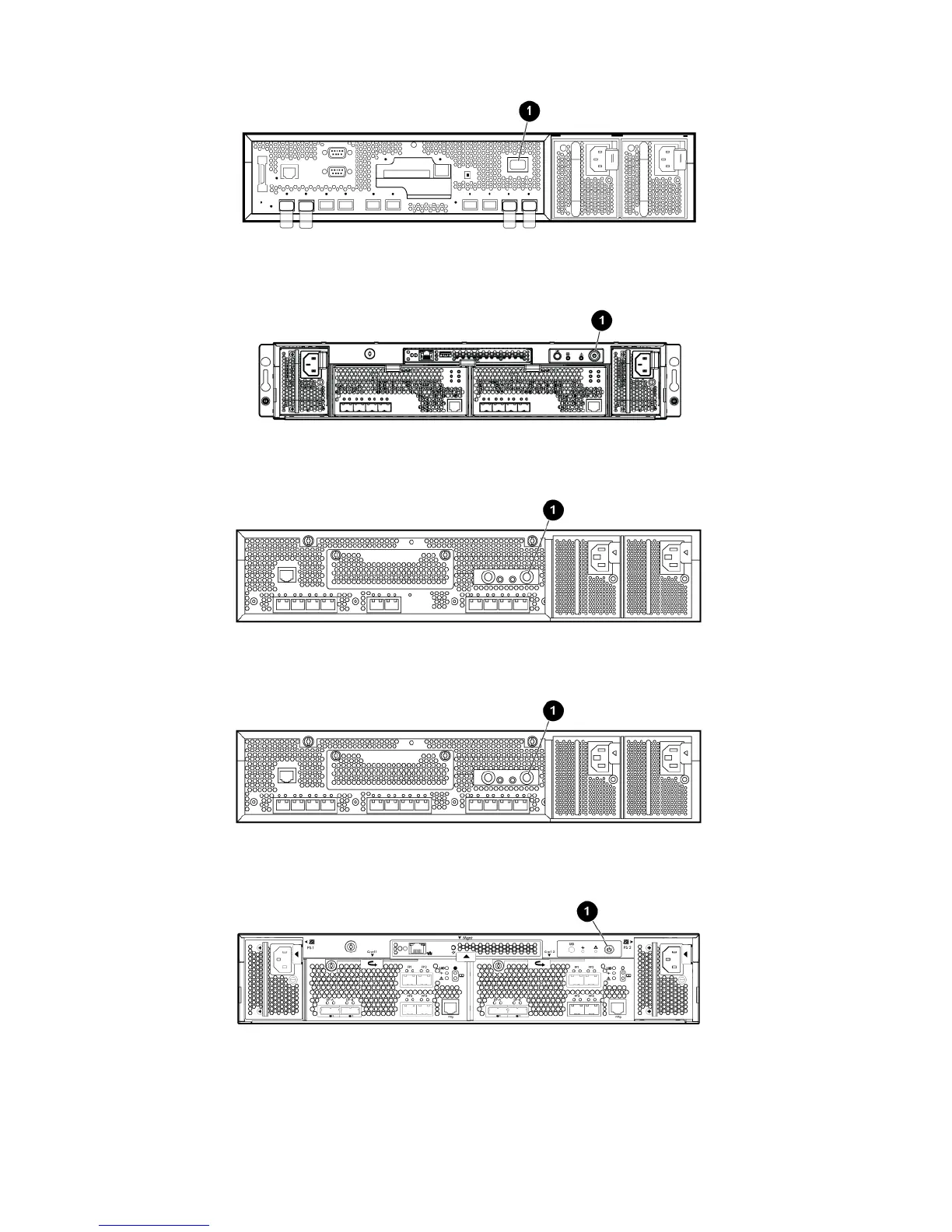Figure 7 HSV210A controller rear view
Figure 8 HSV300 controller rear view
Figure 9 HSV400 controller rear view
Figure 10 HSV450 rear view
Figure 11 HSV340/HSV360 controller enclosure (FC version) rear view
Shutting down the storage system 47