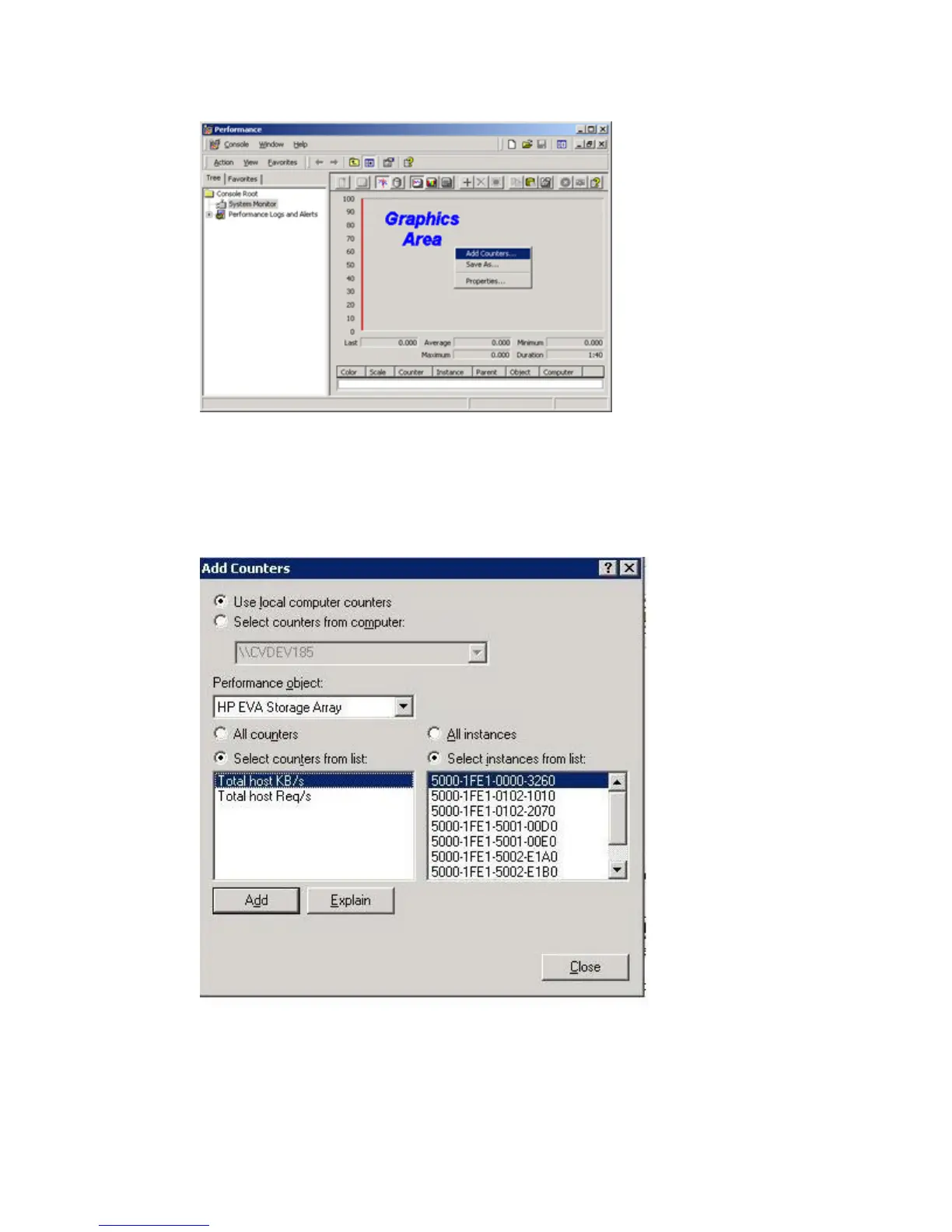1. Start Windows Performance Monitor.
The Performance window opens.
2. Right-click in the graphics area.
A menu opens.
3. Select Add Counters.
The Add Counters dialog box opens.
To view a description of a counter, select a counter, and then click Explain.
4. Click Use local computer counters and, in the adjacent box, select the host on which HP P6000
Performance Data Collector is running.
5. From the Performance object box, select an object to monitor (for example, HP EVA Storage
Array).
Using the graphical user interface 85