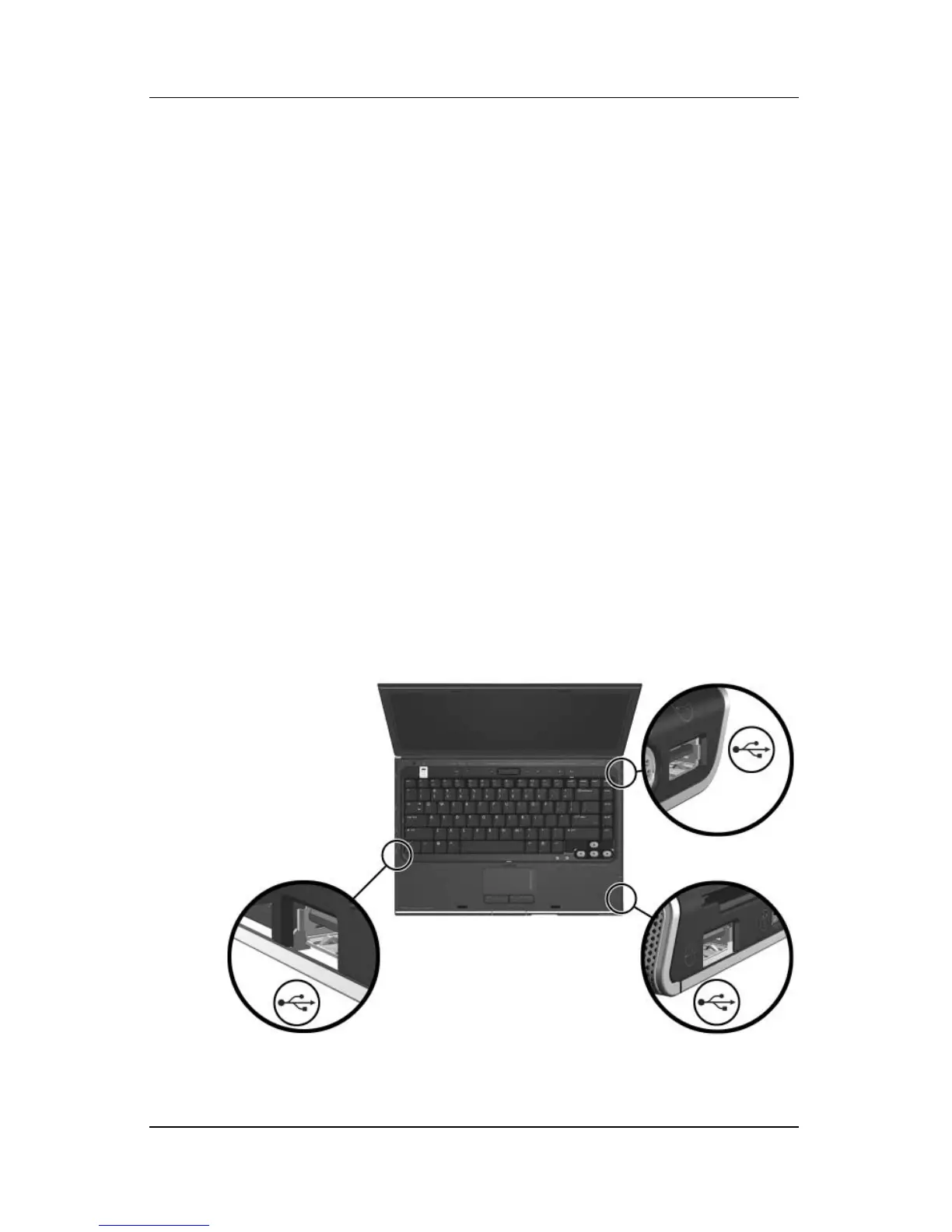7–2 Hardware and Software Guide
Hardware Upgrades and Replacements
Connecting a USB Device
A device connected to the notebook by USB can be used only
when the notebook is in Windows.
USB (Universal Serial Bus) is a hardware interface that can be
used to connect an external device such as a USB keyboard,
mouse, drive, printer, scanner, or hub to the notebook or an
optional docking device.
A hub is a connecting device that can be either powered or
unpowered. USB hubs can be connected to a USB port on the
notebook or to other hubs. Hubs support varying numbers of
USB
devices and are used to increase the number of USB devices
in the system.
■ Powered hubs must be connected to external power.
■ Unpowered hubs must be connected either to a USB port
on
the notebook or to a port on a powered hub.
The 3 USB ports on the notebook support USB 2.0-compliant,
USB 1.1-compliant, and USB 1.0-compliant devices.
