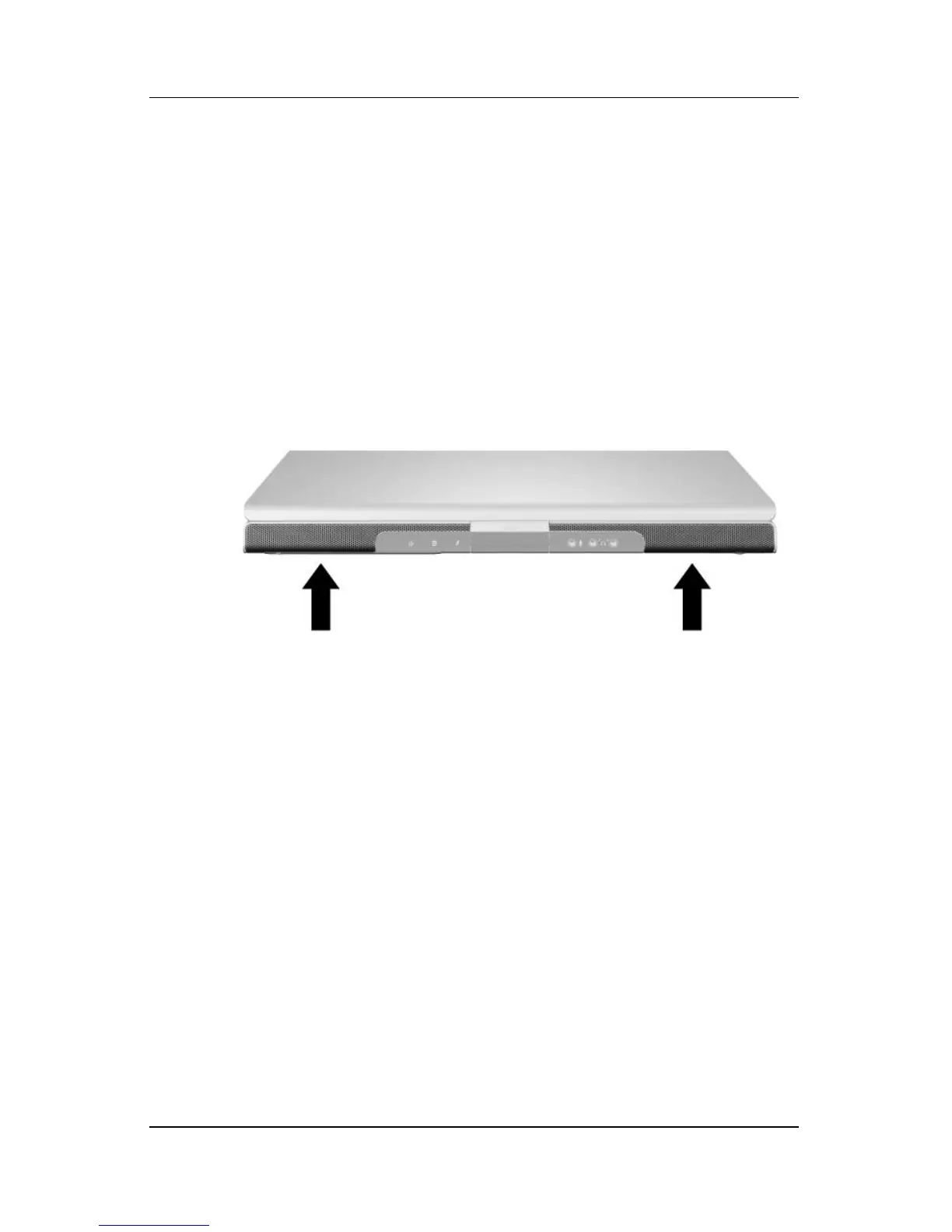Multimedia
Hardware and Software Guide 4–3
Internal Speakers
The internal speakers, identified in the following illustration, play
sound in stereo, games, drive media, the Internet, and other
sources.
If an external device, such as headphones, is connected to an
audio-out (headphone) jack, the internal speakers are disabled.
