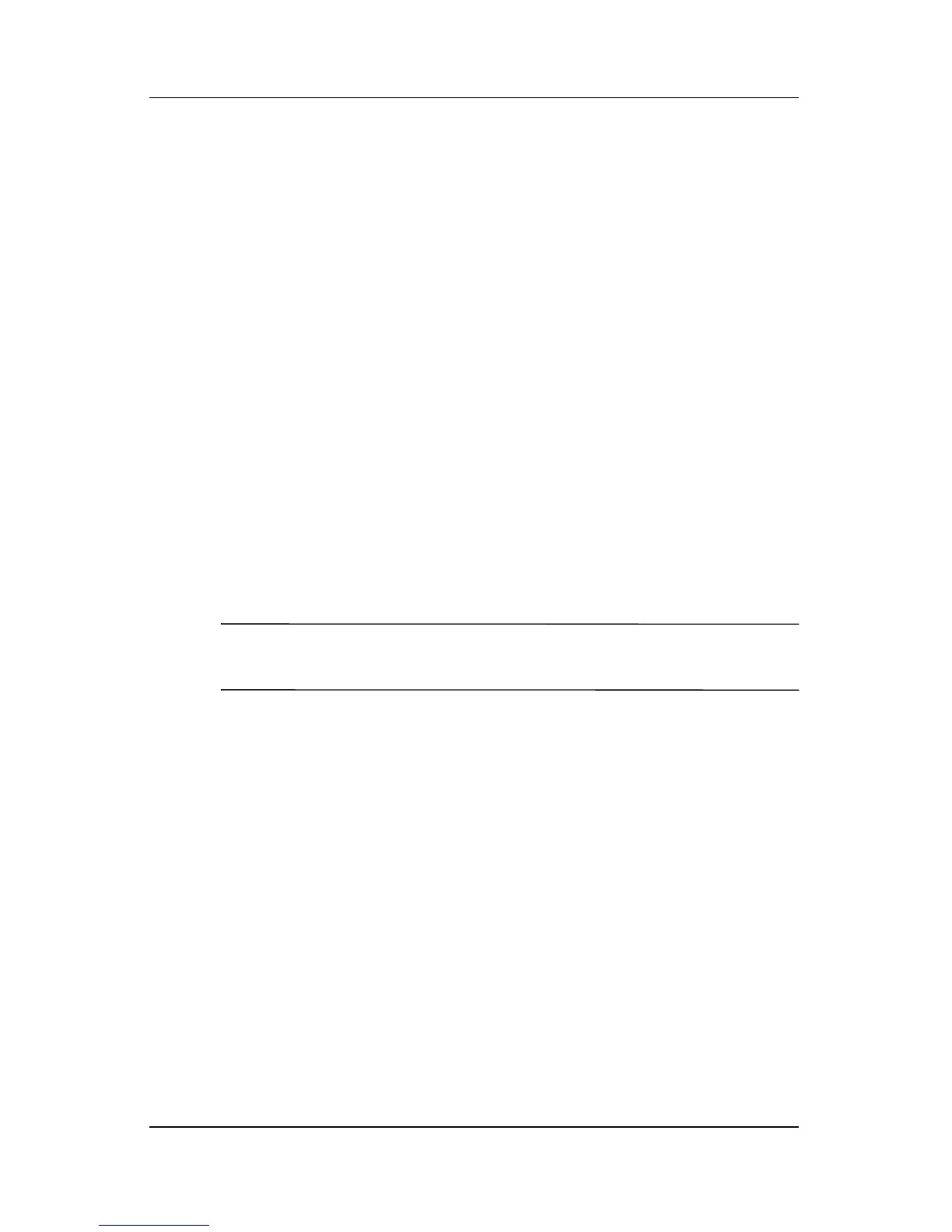Software Updates and Recovery and System Software
Hardware and Software Guide 8–5
Installing a ROM Update
ROM installation procedures vary. Follow any instructions that
are displayed on the screen after the download is complete. If no
instructions are displayed:
1. Open Windows Explorer. To open Windows Explorer from
the Start button, select Start > All Programs
>
Accessories
> Windows Explorer.
2. In the left pane of the Windows Explorer window, select
My
Computer > your hard drive designation.
(The
hard drive designation is typically Local Disk C.)
Then
follow the path you recorded earlier to the folder on
your hard drive containing the update.
3. To begin the installation, open the folder, and then
double-click the file with an .exe extension—for example,
Filename.exe. (The ROM update installation begins.)
4. To complete the installation, follow the instructions on the
screen.
✎
After a message on the screen reports a successful installation,
you can delete the downloaded file from the destination folder.
Downloading and Installing a
Non-ROM
SoftPaq
To update software other than the ROM:
1. Access the page at the HP Web site that provides software for
your notebook, select Start > Help and Support, and then
select a software update link. Or, visit the HP Web
site:
http://www.hp.com/support
2. Follow the instructions on the screen to identify your
notebook and access the SoftPaq you want to download.
