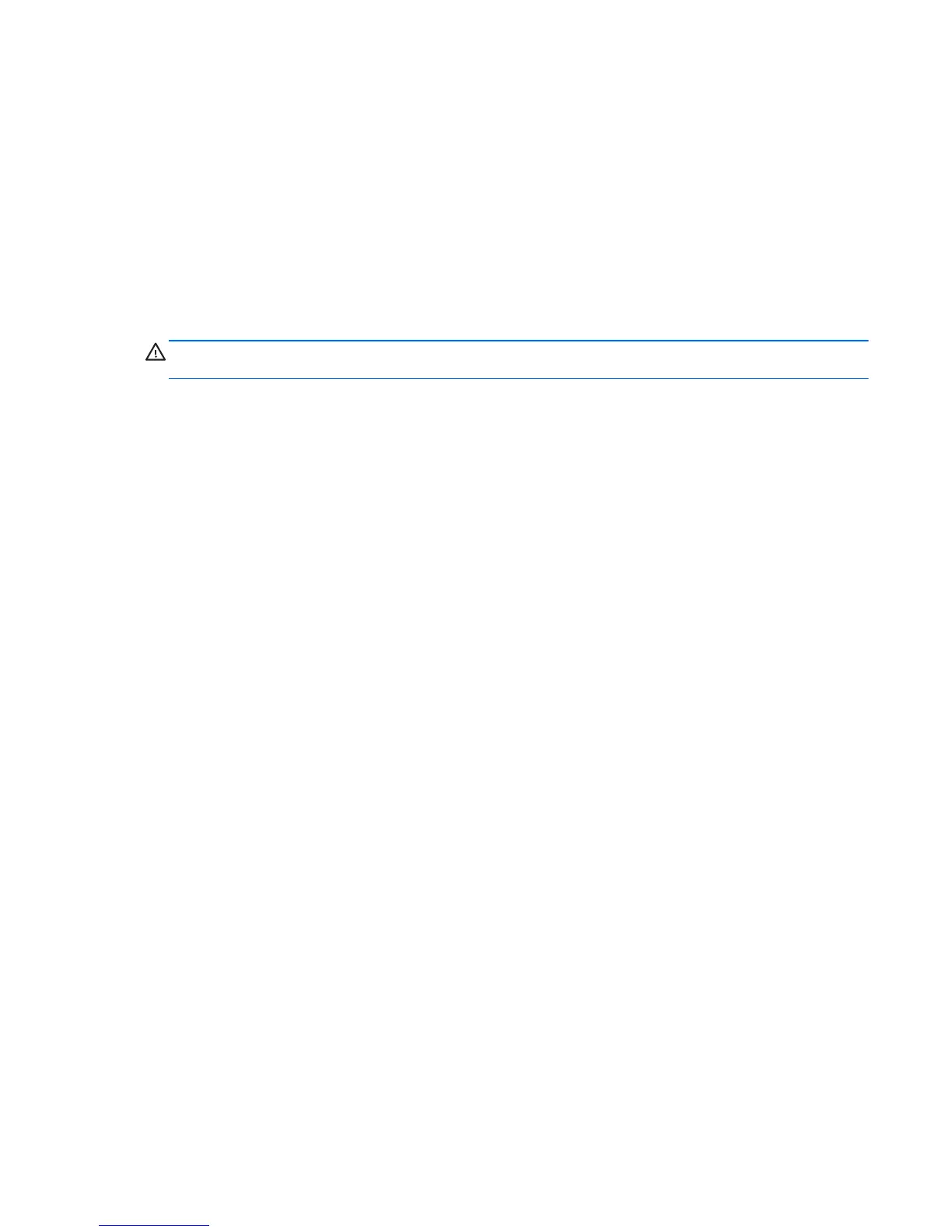When replacing the display panel, flash the EDID (Extended display identification data) to the system
board as follows:
1. Copy the WJ5EDID folder to a DOS bootable USB flash drive.
2. Copy the Autoexec.bat file from the WJ5EDID folder to the flash drive.
3. Plug the flash drive into the computer.
4. Select to boot from the flash drive.
5. Type the display manufacturer (LG or SAMSUNG) when prompted on-screen.
The tool writes the EDID.
CAUTION: Failure to properly set the converter board jumpers can result in damage to the
converter board.
Display Panel 73