4. Remove the bottom cover (see Bottom cover on page 69).
5. Disconnect the keyboard base battery cable from the docking board (see
Keyboard base battery
on page 71).
Remove the audio/USB board:
1. Disconnect the hinge assembly “Audio side” cable (1) from the audio/USB board.
2. Remove the two Phillips PM1.85×3.00 screws (2) that secure the audio/USB board to the
keyboard/top cover.
3. Remove the audio/USB board (3) and cable.
Reverse this procedure to install the audio/USB board.
Keyboard base component replacement procedures
79
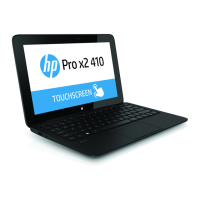
