Remove the docking board:
1. Disconnect the following cables from the docking board:
(1) and (4) Hinge assembly cables
(2) TouchPad cable
(3) Keyboard cable
(5) Power connector cable
2. Remove the four Phillips PM1.85×2.75 screws (1) that secure the docking board to the keyboard/
top cover.
Keyboard base component replacement procedures
81
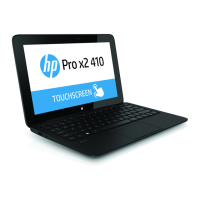
