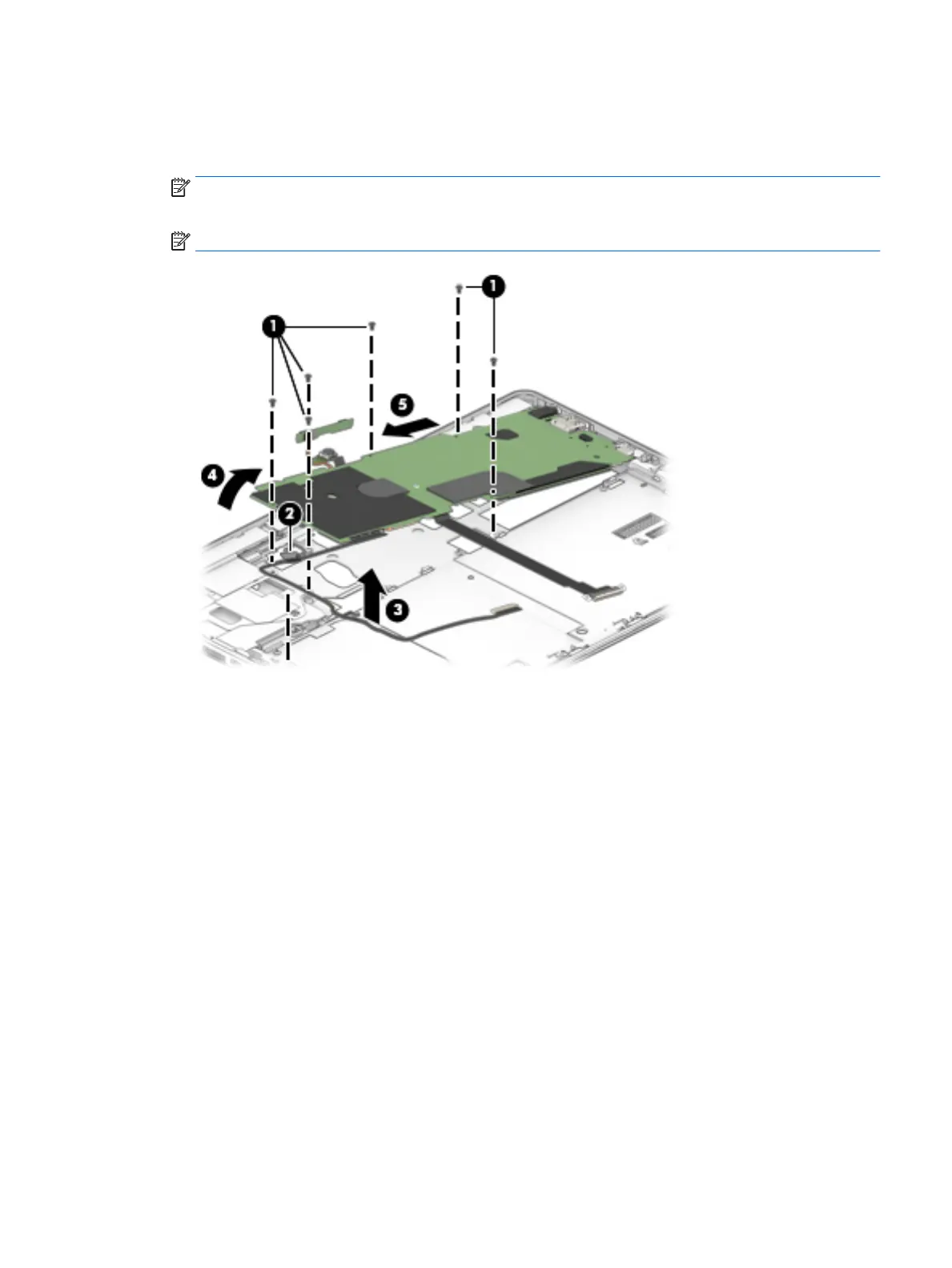8. Release the ZIF connector (2) securing the display cable, release the silver tape securing the cable, and
then release the cable (3) from the routing.
9. Lift the left edge of the system board (4), and then remove it (5).
NOTE: The microphone gaskets and the front webcam may come loose when the system board is
removed.
NOTE: The system board may require a gentle small rotation on the right side for release.
10. Turn the system board over and remove the following:
1. Display cable
2. POGO cable
3. Microphone board cable
4. Front webcam cable
Component replacement procedures 57
