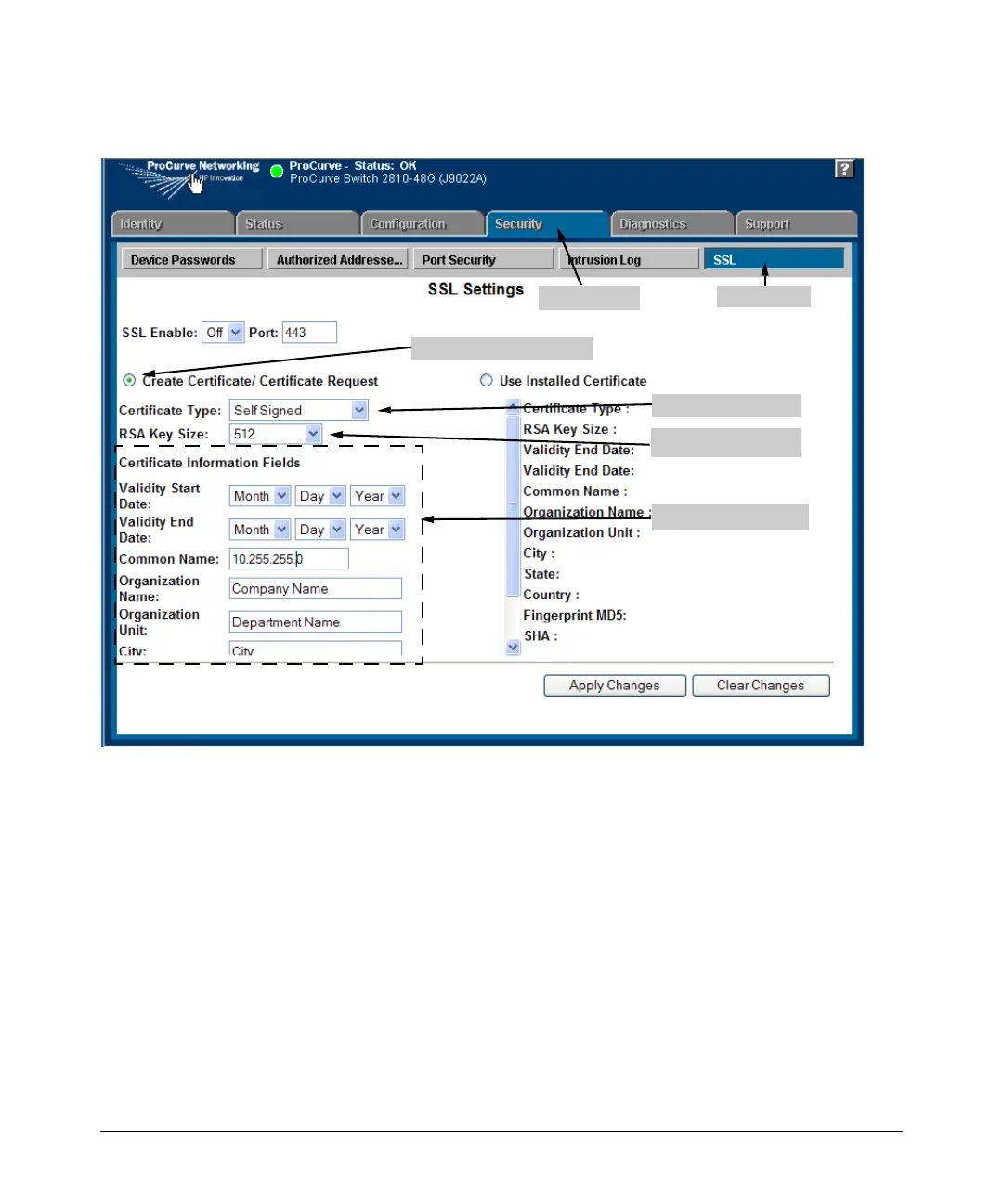7-14
Configuring Secure Socket Layer (SSL)
General Operating Rules and Notes
For example, to generate a new host certificate via the web browsers inter-
face:
Figure 7-5. Self-Signed Certificate generation via SSL Web Browser Interface Screen
To view the current host certificate in the web browser interface:
1. Select the Security tab.
2. Select the
[SSL] button.
Security Tab SSL button
Create Certificate Button
Certificate Type Box
Key Size Selection
Certificate Arguments
