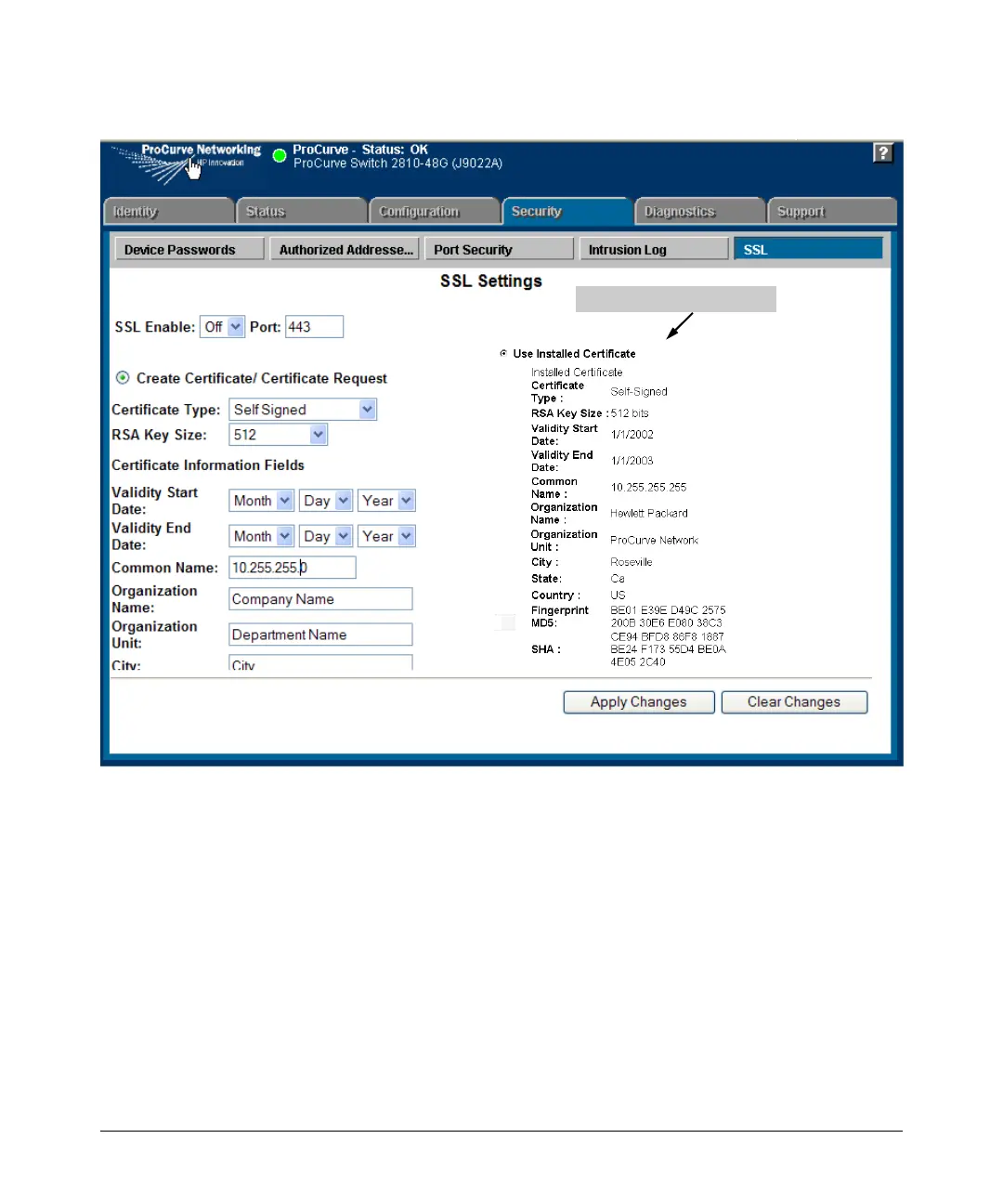7-15
Configuring Secure Socket Layer (SSL)
General Operating Rules and Notes
Figure 7-6. Web browser Interface showing current SSL Host Certificate
Generate a CA-Signed server host certificate with the Web
Browser Interface
This section describes how to install a CA-Signed server host certificate from
the web browser interface. (For more information on how to access the web
browser interface, refer to the chapter titled “Using the Web Browser Inter-
face” in the Management and Configuration Guide for your switch.)
The installation of a CA-signed certificate involves interaction with other
entities and consists of three phases. The first phase is the creation of the CA
certificate request, which is then copied off from the switch for submission to
the certificate authority. The second phase is the actual submission process
Current SSL Host Certificate
